WiiMote Controller APK Download for Android Latest Version
Hello gamers, are you tired of playing games with the built-in controls that came by default for the video games you download on your Android smartphone? If your answer is yes, stick to the post to know how to control any of the Android games with the WiiMote Controller APK.
Have you heard of the product Wii Remote which is also colloquially known as WiiMote? It is an innovative controller for Nintendo’s Wii console that is specially designed for gamers who love to do multiple things in the games like swing, aim, pullback, steer the wheel, and much more by allowing users to interact and manipulate items on screen via gesture recognition and pointing.
The accessory features Accelerometer, Gyroscope with a Wii MotionPlus adapter, an Infrared sensor, 8 Digital buttons, D-pad, and everything a gamer needs.
Interesting right? Would you like to experience it on your android device to play games? Let’s get down to know about a tool that made this possible on Android.
WiiMote controller APK from C.C.P. Cre@ions is the one that lets you play any of the Android games directly from the Wii Remote. Its interface is intuitive and instantly detects the Wii Remote when you turn on Bluetooth.
Unfortunately, the app is not officially available on Google Play Store but many third-party platforms are providing free access for users to download and use. So, if you have a Wii Remote, take a look at the process detailed below on how to download WiiMote Controller APK for free.
Contents
How to Download Wii Controller App for Android?
Wii Remote with motion sensing capability is really a technological innovation in the gaming industry. Unlike Wii Remote, no other controller gives users a comfortable gaming experience.
As a Wii user, if you’re interested to experience the same thrill on your Android smartphone, Wii Controller APK is the one that lets you connect with Wii Remote and replaces the touch controls to let you quickly access Android games comfortably.
So gamers, without further ado, follow the step-by-step guide elaborated below on the Wii Controller APK download.
Step 1: Download Wii Controller APK File
First of all, click on the button given below to download WiiMote controller APK latest version on your device.
Step 2: Allow the File
Once you hit the download button, a warning message will pop up on the screen. Click on ‘Download anyway’ to start the download.
Step 3: Trace the APK Location
When the WiiMote Controller APK is downloaded on your device, go to the ‘Downloads’ application and check whether the Wii Controller APK download file is saved or not.
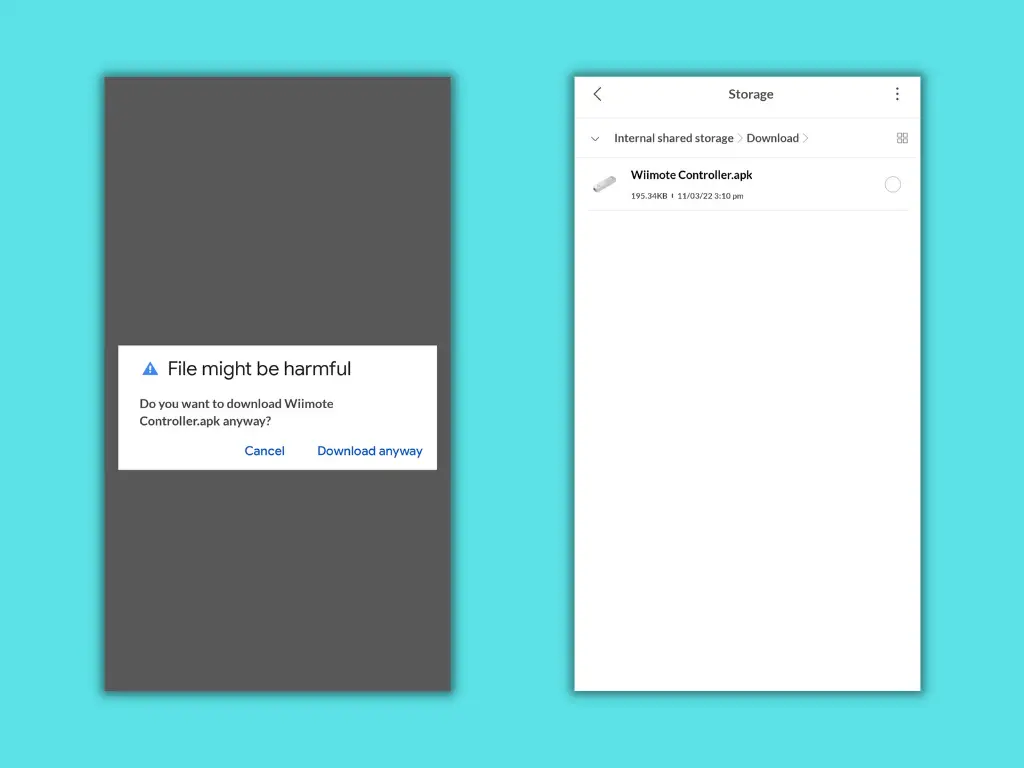
Step 4: Enable the Unknown Sources Option
The Wii Controller app for Android is not an official app from the Play Store. So, installation won’t start without making some changes to Android settings. To do it, head to device Settings > Apps > Manage Apps. There you’ll see all the Android apps installed on your device.
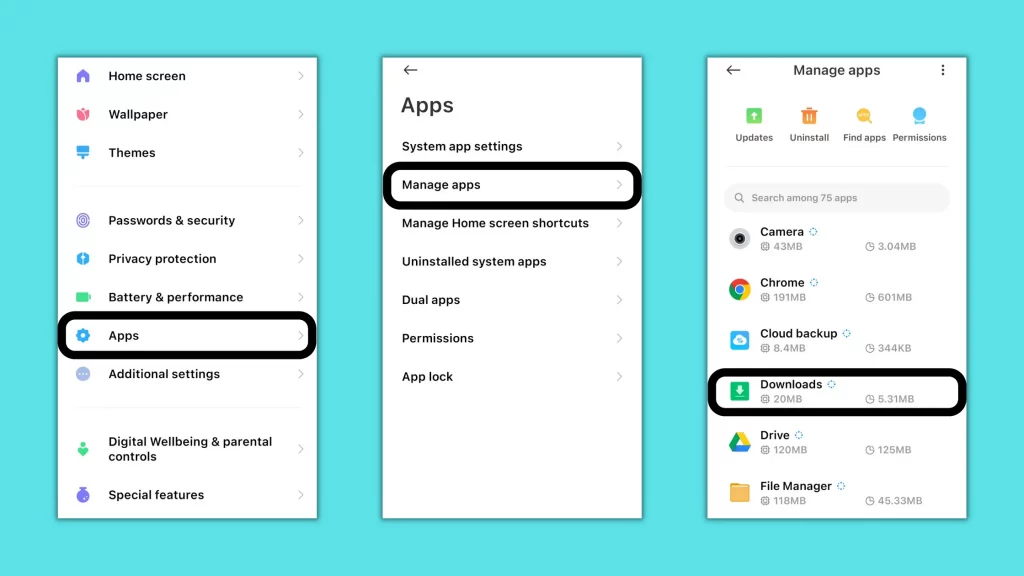
To install WiiMote Controller Android, select the ‘Downloads’ app and on the ‘App info’ page, enable the option Install Apps from unknown sources
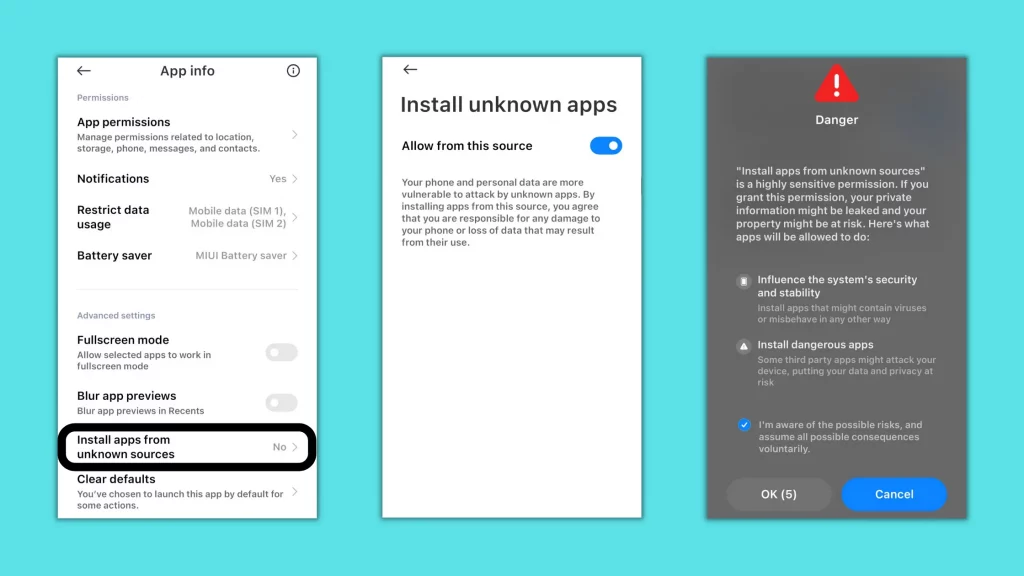
Step 5: Install the WiiMote Controller APK
After enabling the unknown sources option for Wii Controller APK installation, move to the ‘Downloads’ app and tap on the WiiMote Controller APK downloaded file to begin the installation process.
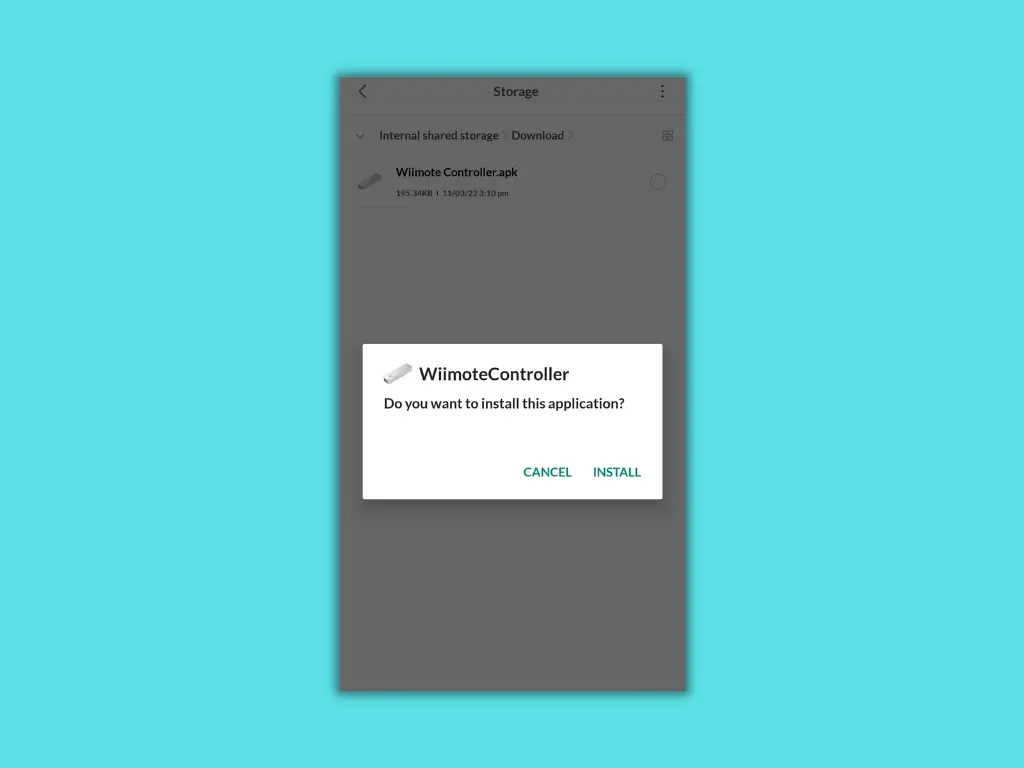
When done, open the WiiMote Controller APK and verify whether the Wii Controller Android download APK is compatible with your Android version or not. If yes, accept the license agreement and give WiiControllerIME access to the virtual keyboard from the pop-up.
Note – Don’t forget to disable the unknown sources option after WiiMote Controller APK is installed.
Wii Controller APK Screenshots
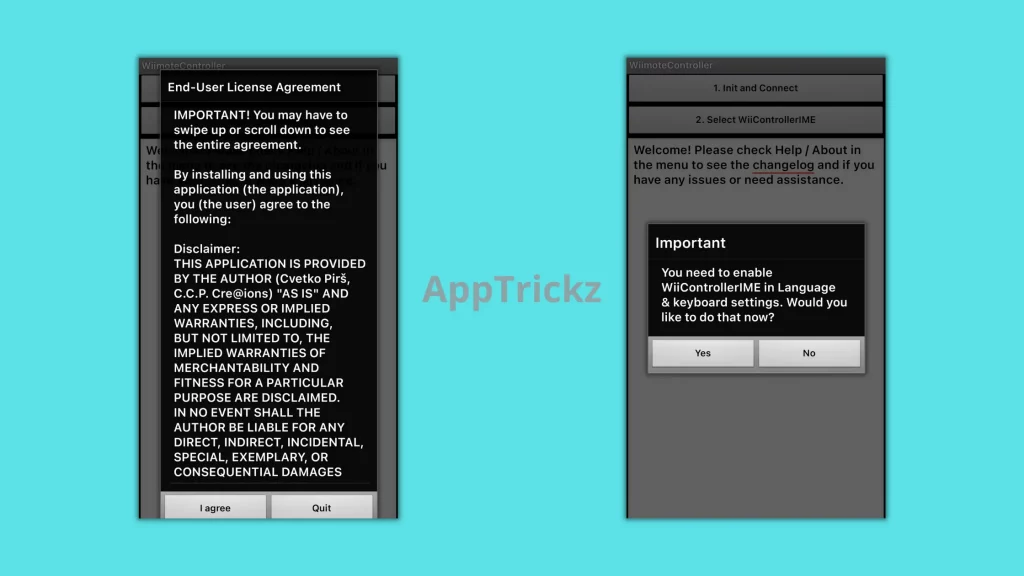
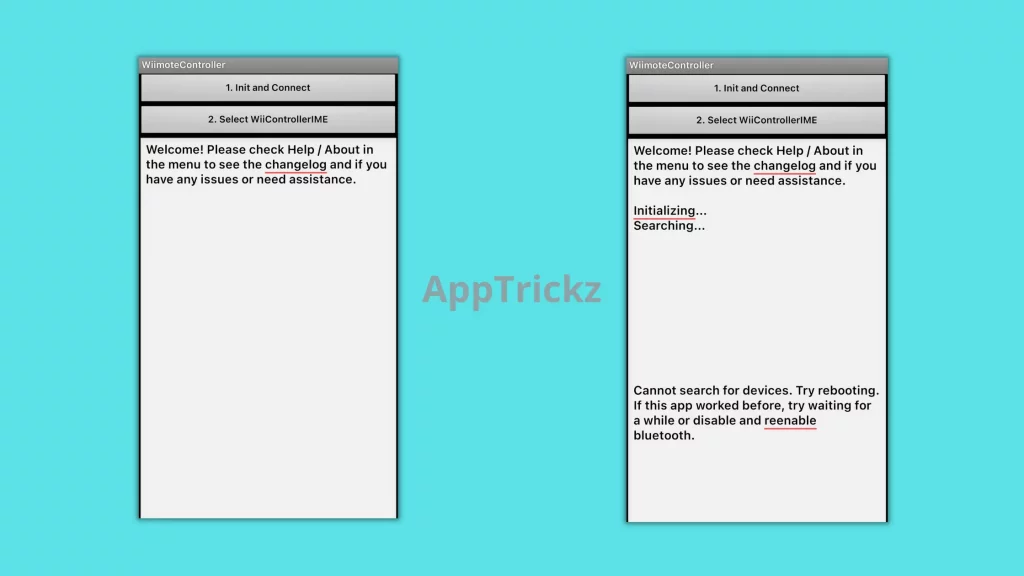
How to Use WiiMote Controller APK?
To connect Wii Remote to your Android device for controlling games, WiiMote Controller APK has all the options you need. Its interface is intuitive and easy to use. To know how to use the Wii Controller APK for connecting Wii Remote, do as follows.
- First, finish the app setup by accepting the license agreement and access to the virtual keyboard.
- Next, turn on Bluetooth and click on the first option Init and Connect.
- Take the accessory and hit the 1 and 2 buttons to connect.
- Now, look over the app and click on the second option WiiControllerIME.
You’re all set. Take total control of your Android device as well as play games with Wii Remote smartly.
WiiMote Controller APK Info
| App Name | WiiMote Controller |
| Size | 190KB |
| Downloads | 67K+ |
| Rating | 3.9+ |
| Developer | C.C.P. Cre@ions |
| Category | Tools |
| Version | 0.65b |
| Last Updated | 2020 |
| License | Free |
| App Permissions | Bluetooth, Network, Wi-Fi, and Others |
Frequently Asked Questions
-
How to pair Wii Remote?
To pair Wii Remote to your Android after installing WiiMote Controller APK, finish the setup and tap on the first button ‘Init and Connect’. Turn on Bluetooth and hit the 1 and 2 buttons to connect the device.
-
Is it safe to enable unknown sources?
No, it is not safe to enable the unknown sources option. But, if you’d like to use an app available outside the Play Store, check that the platform you visit is trusted or not. If it is safe, allow the unknown sources option to allow the app for installation. When done, disable the option immediately.
-
How to give permission for the virtual keyboard?
After accepting the Wii Controller Apk license agreement, select Yes on the pop-up and enable the virtual keyboard from there.
-
Is the WiiMote APK compatible with all Android versions?
No, the WiiMote Controller APK is not compatible with all Android versions. The app only supports Android 5.0 and above.
Final Thoughts
No matter the game you choose, download WiiMote Controller APK and take total control of it with Wii Remote. It has all the features a gamer needs such as an accelerometer, gyroscope, infrared sensor, etc. If you’re a Wii user, experience playing Android games of your favorite genres with the Wii Remote. For any assistance regarding WiiMote Controller APK, leave a comment below.


