Spotify Music Downloader APK for Android
Would you like to stay entertained all day even when you’re offline? If you’re a melophile, read this post till the end to know about an interesting tool that lets you stay connected with music wherever you stay.
Today, the popular streaming platforms Spotify, Gaana, JioSaavn, YouTube Music, SoundCloud, and many alternatives have standardized their position and presenting tens of millions of quality songs in front of music aficionados worldwide. And interestingly, most of them let you listen to music for free.
But if you’re looking for a way to listen to music offline, Shabinder’s Spotify Music downloader APK for Android is the one that saves whatever you need offline. Not only from Spotify but also from a range of other streaming platforms such as SoundCloud, Gaana, JioSaavan, etc. The app is free to use and completely ad-free.
Let’s move further to know more about Spotify ripper Android and how to download SpotiFlyer APK safely in just 5 steps.
Contents
What is SpotiFlyer App?
It is a music and album downloader app for Android, Windows, Mac, and Linux. The app is free to use and allows you to download albums, tracks, and playlists on Spotify and other popular platforms such as Gaana, JioSaavn, YouTube Music, and SoundCloud.
No subscriptions or payments are needed. Download SpotiFlyer APK and save unlimited songs just by pasting the link of a particular song or the entire albums, tracks, and playlists from any of the streaming services listed.
How to Download SpotiFlyer APK?
To save music offline via Spotify downloader Android, all you need is a Spotify downloader APK file and here you can get it with no worries.
But, before going to download SpotiFlyer APK file, stay on the page and continue reading to know everything about Spotify music downloader Android.
Let’s start with how to download SpotiFlyer APK and install it on Android. To do it, follow the steps explained below for finishing the installation process.
Step 1: Download SpotiFlyer APK File
Spotify album downloader for Android is not an official application and is not available in the Play Store. To get the app, hit the button given below to download SpotiFlyer APK file latest version.
If your browser displays any warning message, click on Download anyway to proceed to download SpotiFlyer APK.
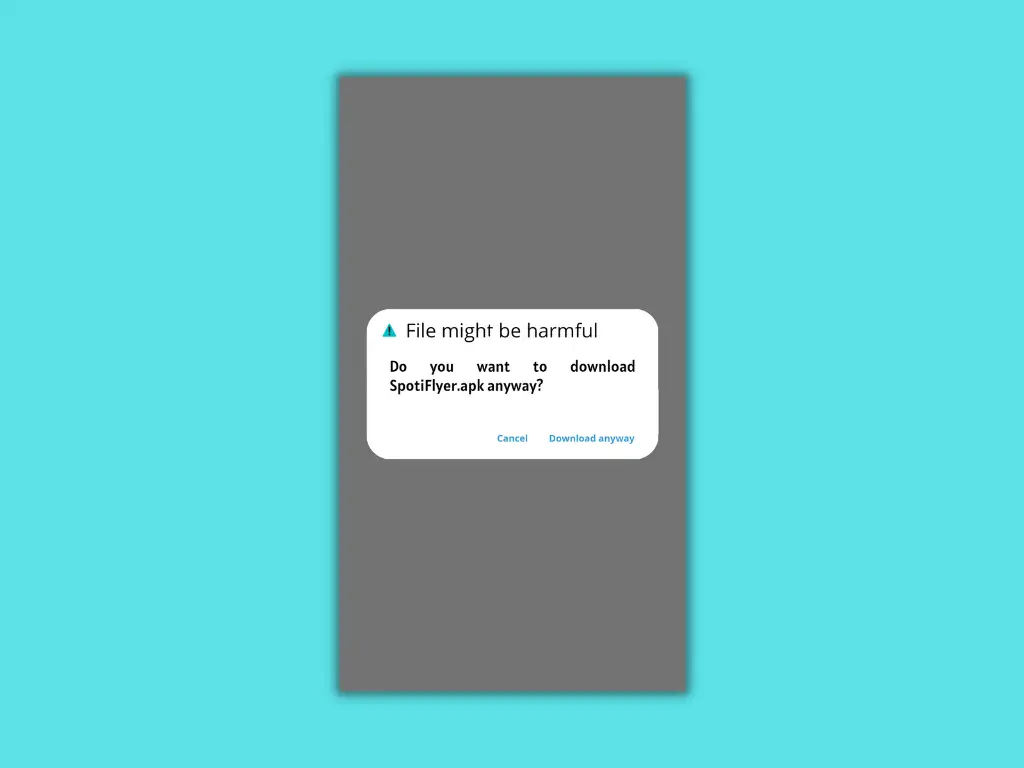
Step 2: Choose the Installation Source
When you see the file is saved, view it in the Downloads section of your browser/Application Manager, or else the Downloads application.
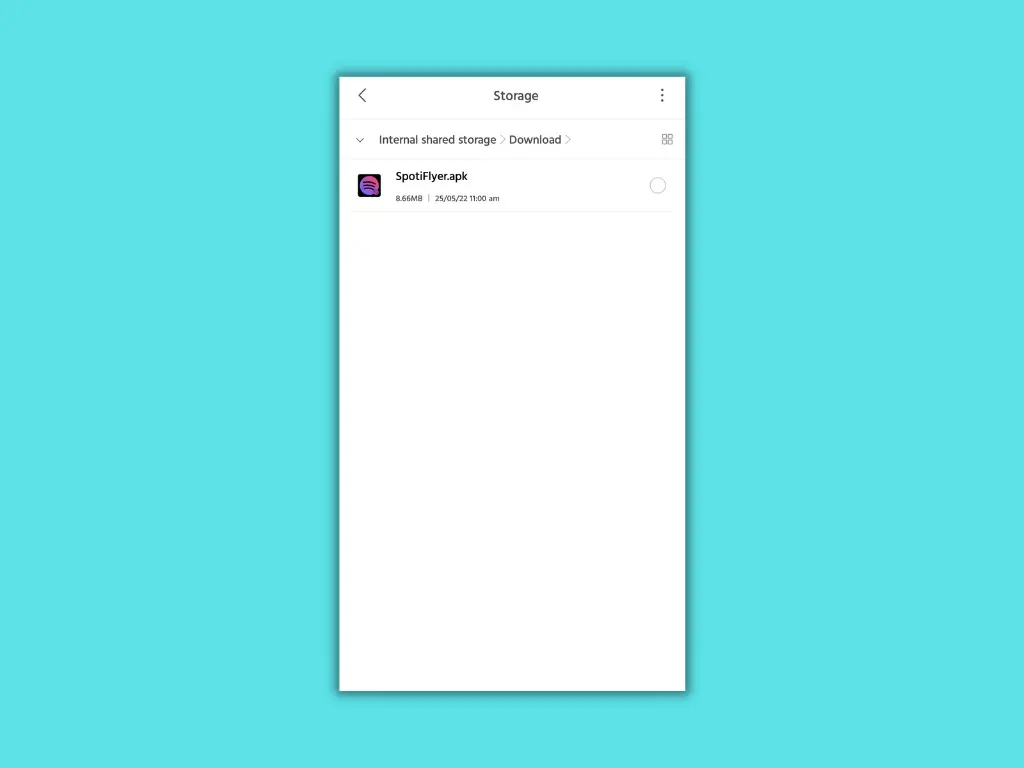
Once you choose the source for installation, tap on Spotify downloader APK to begin the installation. In case you encounter any issues, do as follows.
Step 3: Enable the Unknown Sources
This is the common step to allow any of the third-party apps for installation. Without enabling it, the Spotify music downloader for Android APK file saved on your device is useless.
Therefore, to allow Spotify playlist downloader Android app for installation, navigate to device Settings and go to Apps > Manage Apps. Look for the Downloads or Application Manager and click on it.
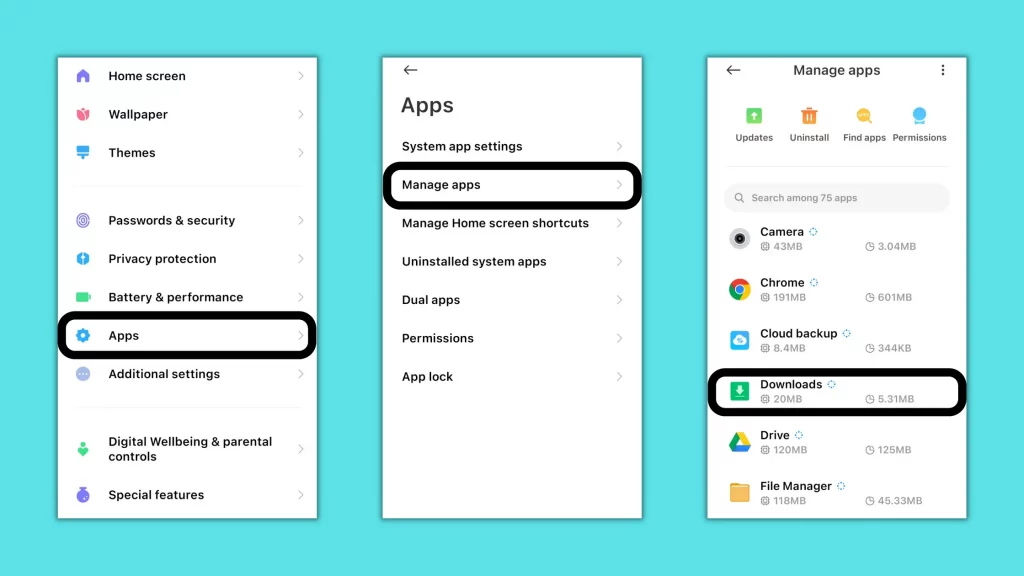
On the App info page, find the unknown sources option and enable it.
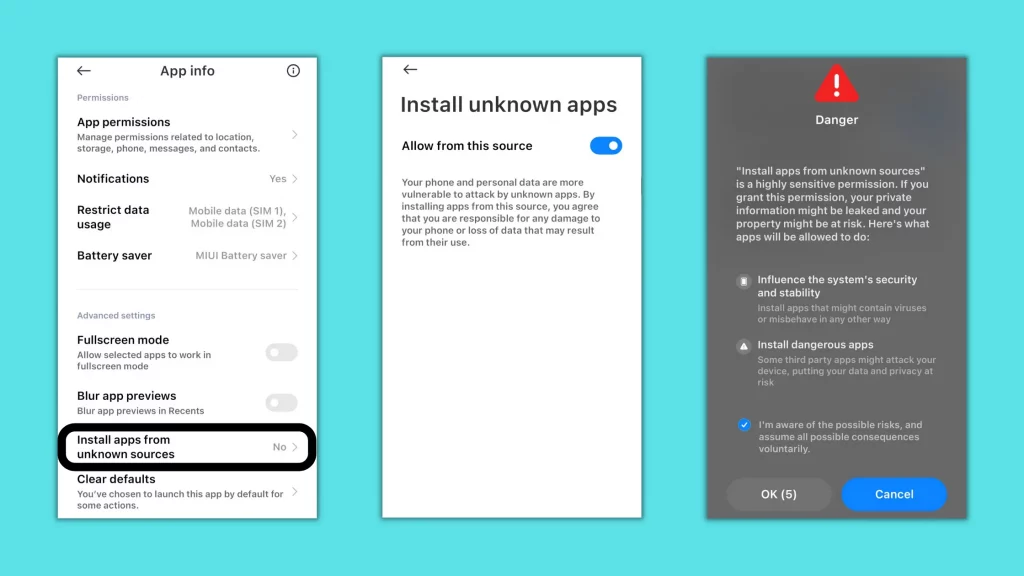
Step 4: Install Spotify Music Downloader APK
To install Spotify music downloader Android, switch to the app that you’re going to install Spotify music downloader for Android and tap on the Spotify Music downloader APK file to start the installation.
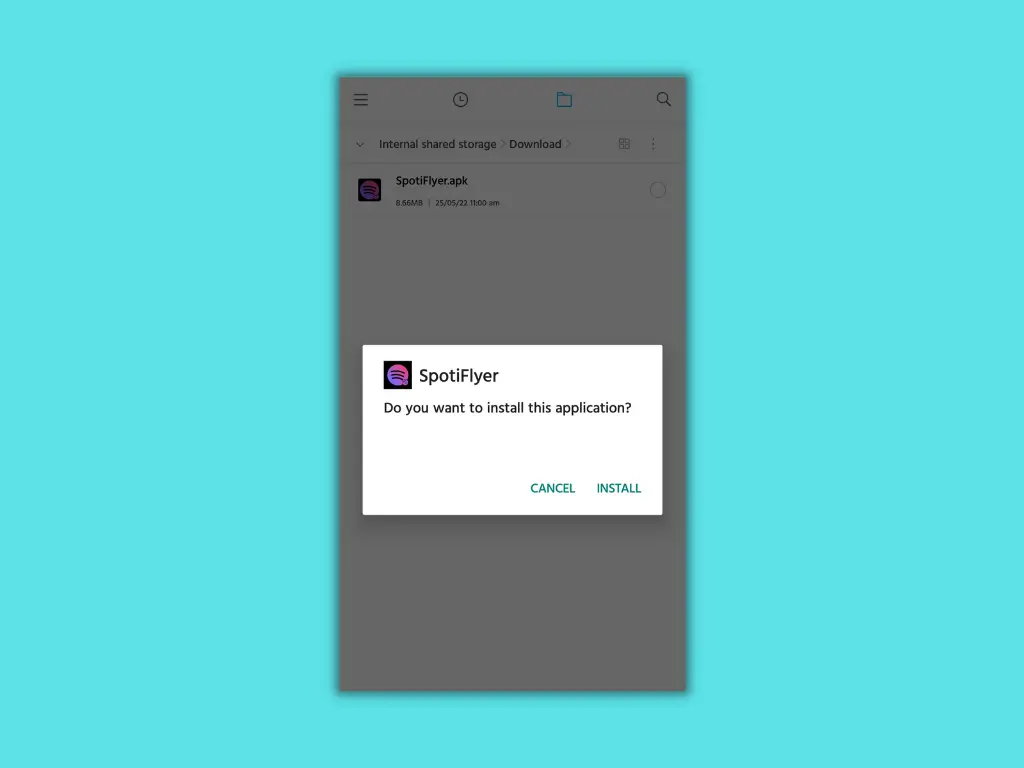
Step 5: Launch the App
After successful installation, you’ll see the Spotify music downloader Android app icon on the home screen. Launch the app and grant all the necessary permissions it needs.
Note – Disable the unknown sources option once the process is finished.
Suggested: How to Download Music from YouTube on Any Device for Free?
Features of Spotify Music Downloader APK
If you love listening to music, this album downloader for Android from Shabinder is a one-stop solution for your offline entertainment. So, if you stream music on Spotify as well as other platforms, have a look at the salient features packed in Spotify album downloader android.
- The app is free to download, user-friendly, and completely ad-free
- Download any of your favorite music without daily limits
- No in-app purchases are required for quality downloads
- Check the songs you’ve downloaded and what has to be added
- Download the entire playlists, albums, and tracks at a time/individually, or what you exactly need to download
- Choose the audio quality from a lowest of 128 KBPS to a highest of 320 KBPS
Spotify Music Downloader APK Supported Services
Everyone has a unique choice in selecting the type of services as per their availability and interests. But, the Spotify album downloader for Android is loaded with almost everything you love to use. Here is the list of Spotify playlist downloader Android-supported platforms.
- Spotify
- Gaana
- JioSaavn
- YouTube
- YouTube Music and
- SoundCloud
SpotiFlyer APK Info
| App Name | SpotiFlyer |
| Size | 5.17MB |
| Downloads | 5M+ |
| Rating | 3.7 |
| Developer | Shabinder |
| Category | Music & Audio |
| Last Updated | 1-30-2022 |
| Compatibility | Active Android Versions |
| Version | V3.2.1 |
| Permissions Required | Storage and Full Network Access |
SpotiFlyer App Screenshots
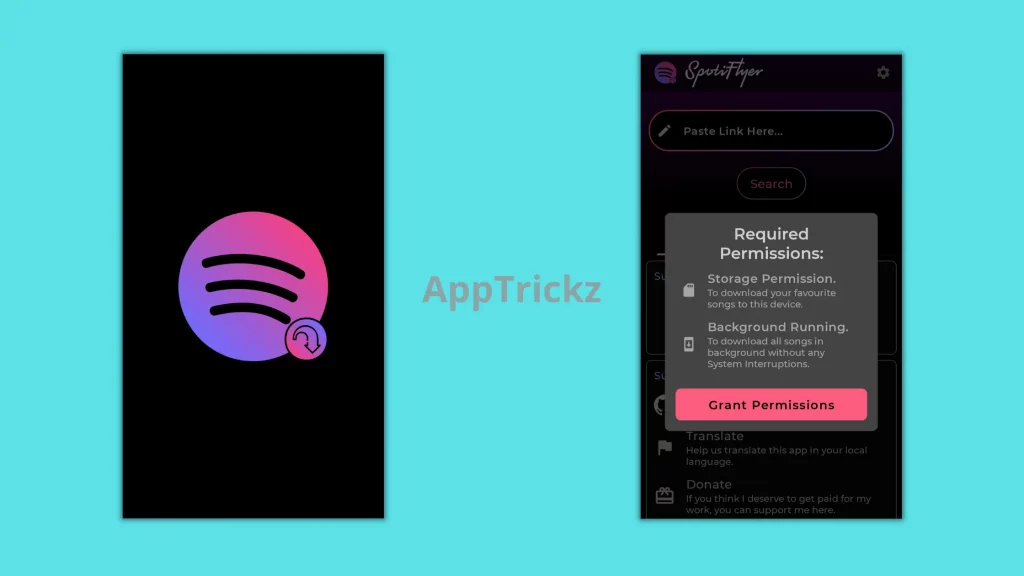
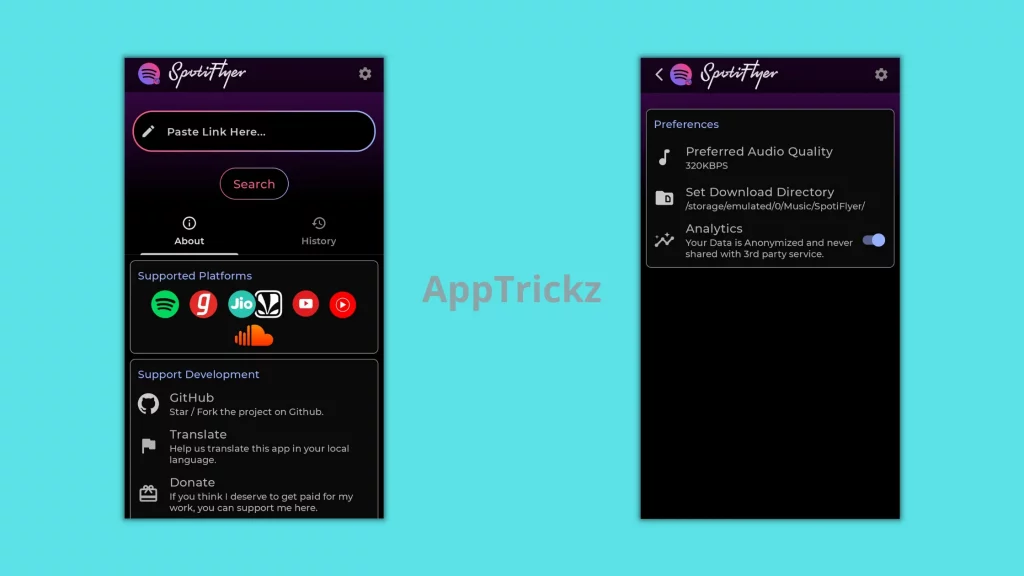
How to Download Music via Spotify Ripper Android APK
To download music via Spotify Ripper Android APK, all you have to do is to copy and paste the links. Isn’t it simple? Let’s get deeper. Spotify music downloader for Android supports multiple platforms but the search engine for all those giant streaming services is one. Amazed? Have a look at the process below.
1. First, visit Spotify or any other music streaming platform.
2. Copy the link of a song or the entire playlist, tracks, or albums.
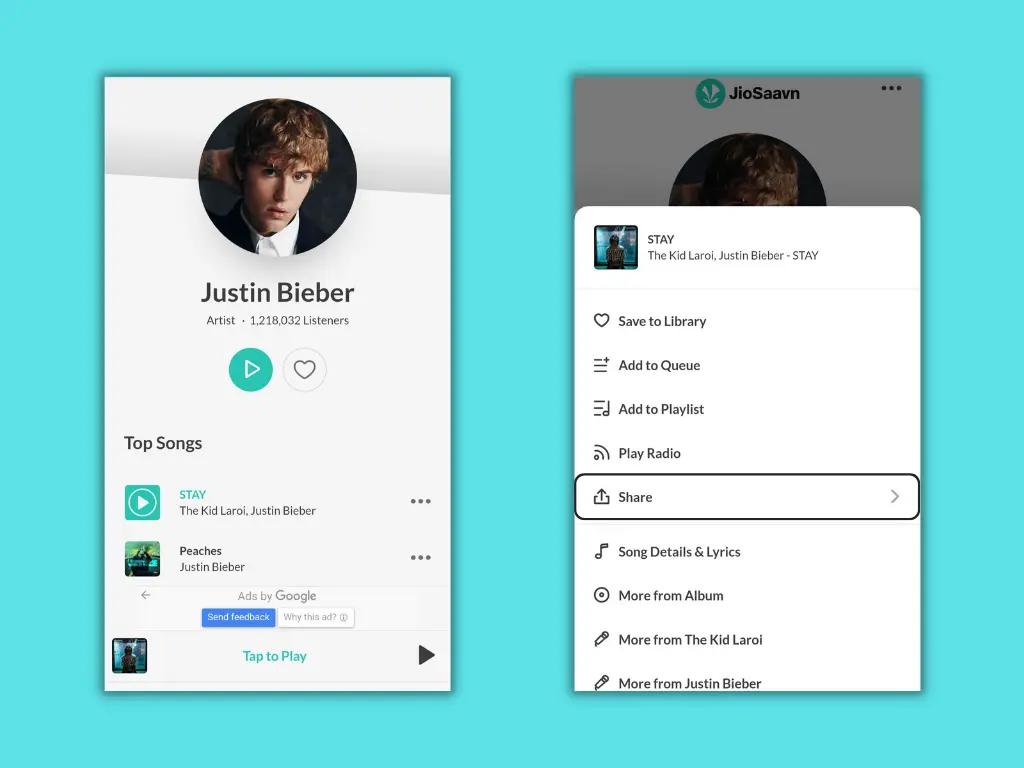
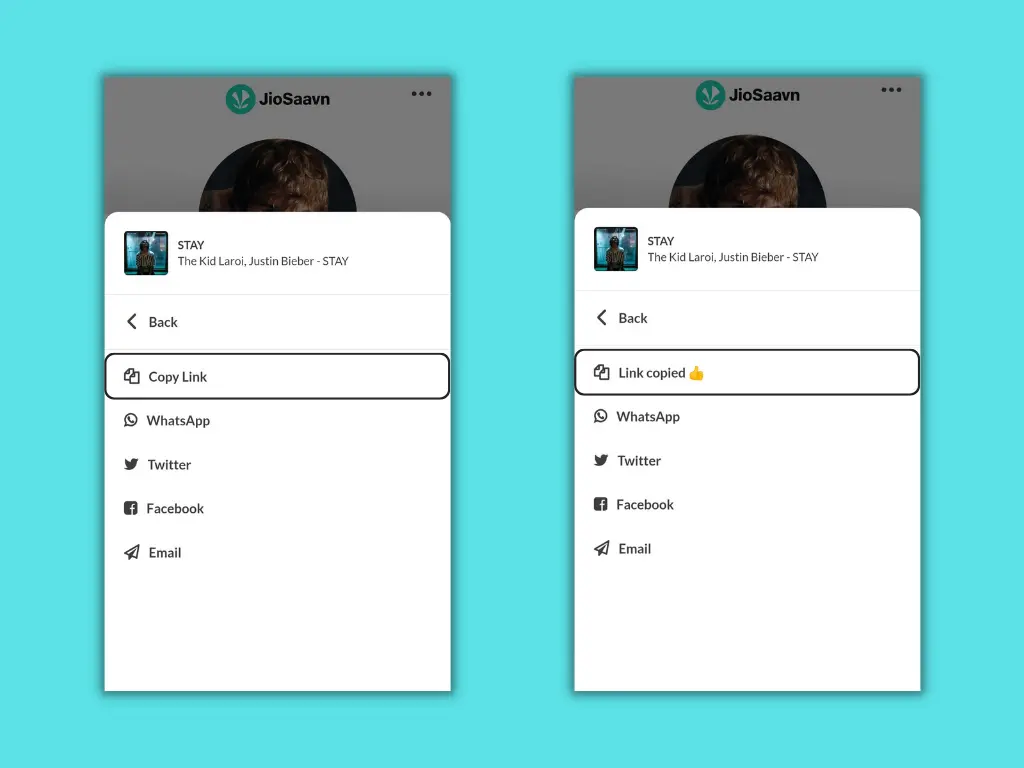
3. Now, launch Spotify playlist downloader Android and paste the link you got on the Search bar.
4. Hit search and wait for some time until it displays your music.
5. When you see the title, hit the download icon or click on the Download All button if you copy a playlist, track, or album.
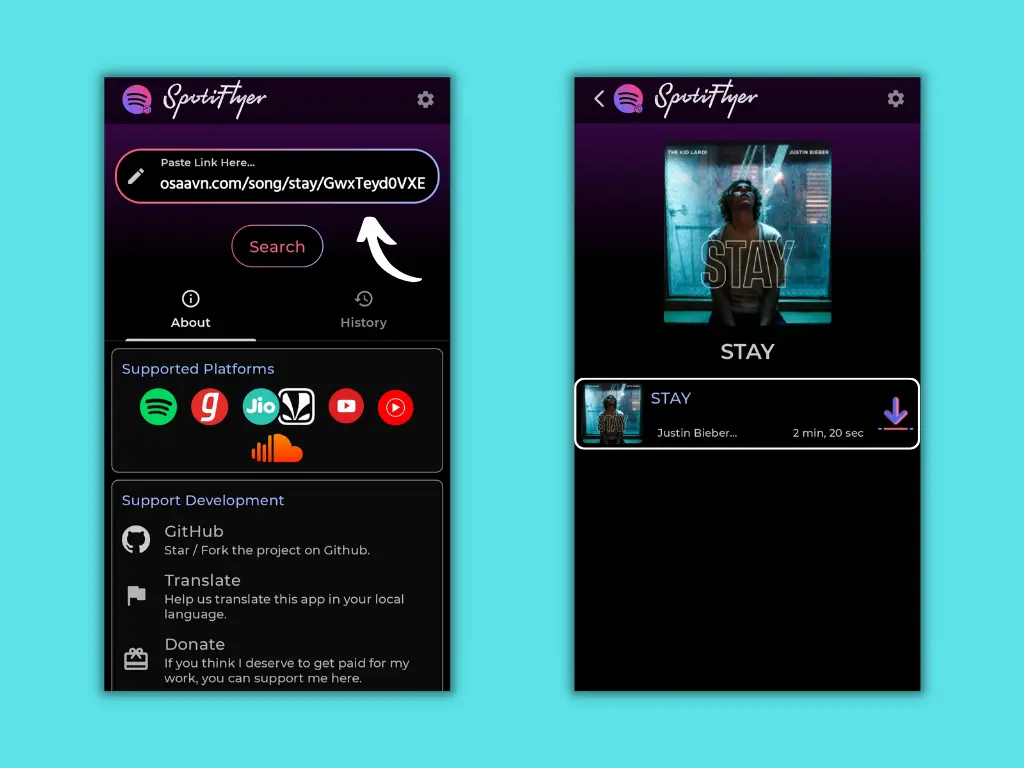
Note – You can copy the link from any of the supported platforms and paste it in the search engine and proceed further as explained above.
Frequently Asked Questions
-
What is the maximum quality it supports?
Spotify downloader Android supports a maximum audio quality of 320 KBPS.
-
In what format does the downloaded mp3 file save?
Any music file you downloaded from Spotify music downloader Android save as .mp3. It is the only format available.
-
Can I download YouTube video music in Spotify downloader APK?
Yes, you can download YouTube video music in Spotify downloader APK. To do it, visit Youtube and copy the video link. Paste it in the Spotify downloader Android and hit Search. When it is loaded, tap on the download icon.
-
How to download the entire playlist on Spotify ripper Android?
To save the entire playlist, album, or track, use the Download All button instead of the download icon. So that everything in the playlist will start downloading.
-
Is Spotify playlist downloader Android safe?
Yes, the app is safe to use and free of ads.
Final Thoughts
Streaming music is convenient but it eats up all your mobile data within minutes. With Spotiflyer APK for downloading Spotify music, you can save your data as well as stay entertained 24×7 day and night even when you run out of data. The app is simple to use and lets you save any of your favorite music from Spotify, Gaana, SoundCloud, and more from a lowest of 128 KBPS to a highest of 320 KBPS.
So AppTrickz users, decide which streaming service to go for and download SpotiFlyer APK to save the music you love offline.


