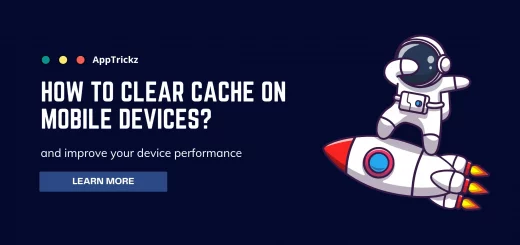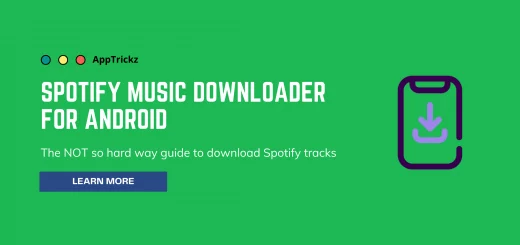How to Send Message on WhatsApp without Saving Number.
Yes, It is possible to initiate a conversation on WhatsApp without you having to save the contact number of the recipient.
You can instantly send a message on WhatsApp without saving number. Wondering how? Here are 3 ways to send a message on WhatsApp without saving number.
WhatsApp – the choice of billions for internet-based messaging service. With an active user base of nearly 2 billion+, WhatsApp owned by Meta, Inc. took the internet like a storm since its inception.
Still today, the company is constantly upgrading the app with more features making WhatsApp the best messaging app due to its user-friendliness, convenience, and end-to-end encryption.
But, all these years, no upgrade to WhatsApp brought the feature to send WhatsApp message without saving number, which is really annoying as it takes time and results in the unnecessary addition of contacts.
That is why I came up with this post to direct you on how to send WhatsApp without saving number.
So, if you don’t want to mess with your contacts but still want to send message without saving number, keep on reading to know more about it.
Contents
How to Send Message on WhatsApp without Saving Number?
Initiating a chat with an unknown person or service on WhatsApp is possible and isn’t as hard as it may seem. But, the problem is, there is no direct way to send message without number.
However, to send messages without saving the contact, there is a feature called click-to-chat, offered by WhatsApp to its users. It is safe and straight-forward, which you might not be aware of.
Let’s see what to do to send message without saving number on WhatsApp.
1. To begin with, the very first thing you’ve to do is to copy the unknown phone number that you want to initiate the WhatsApp chat.
2. Once you’re done, open your browser and paste it into the address bar.
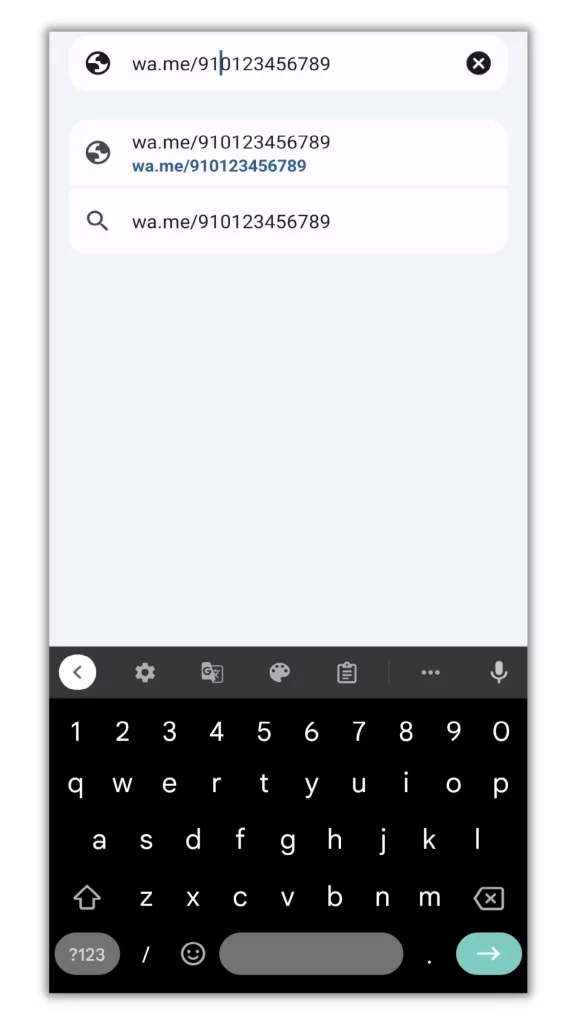
3. Wait! Do not hit Enter/Search. Before doing so, place wa.me/ before the phone number that you copied previously.
Here’s an example:
wa.me/919876543210
In the above example, the 91 after / is the country code and 9876543210 is the phone number.
Note: Don’t skip adding the country code after the /. And do not add any zeros, + signs, dashes, brackets, etc.
4. Now, hit search and tap the button that says Continue to chat.
5. Clicking on it will open the chat thread on WhatsApp.
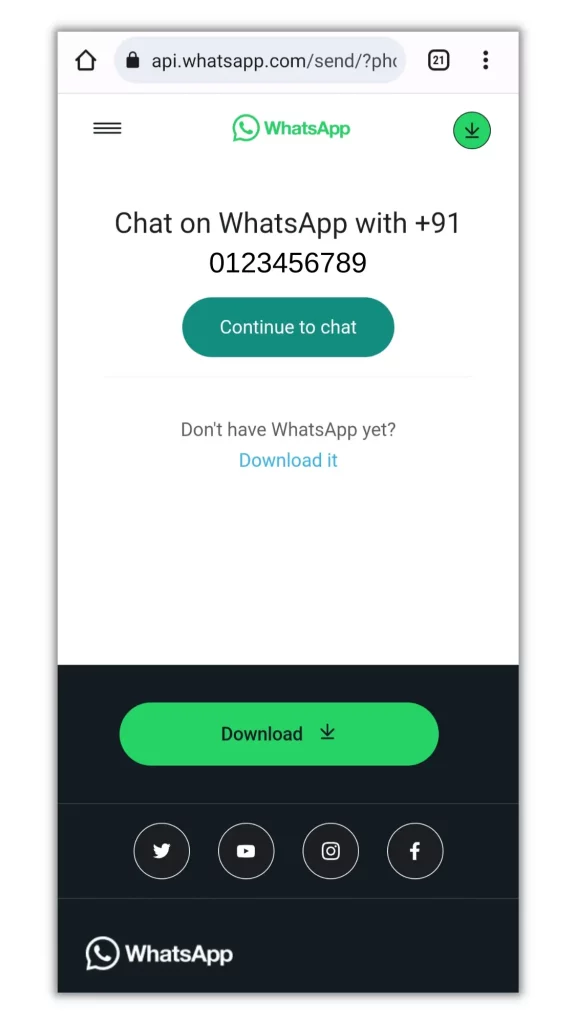
Note: If the number you input doesn’t have WhatsApp, you will see a pop-up saying The phone number 919876543210 isn’t on WhatsApp.
In this way, you can send WhatsApp message without saving number iPhone, Android, PC, or Mac instantly.
Continue reading to know how to send pre-filled message on WhatsApp without saving number.
How to Send Pre-filled Message on WhatsApp without Saving Number
You’re now clear about how to send WhatsApp message without saving number by initiating a chat thread with the click-to-chat feature. Likewise, to send pre-filled message on WhatsApp without saving number, all you have to do is to extend the link by adding URL-encoded text to it.
Here’s how you can create the link to send pre-filled message on WhatsApp without saving number.
1. To get started, first, copy the phone number that you want to send pre-filled message on WhatsApp.
2. When done, fire up your web browser and type the following in the address bar.
Note: Include everything in small letters
wa.me/19876543210?text=hi,%20this%20is%20apptrickz
In the above link, the 1 after / is the country code and 9876543210 is the phone number. And URL-encoded-text is the URL-encoded pre-filled message.
3. After creating the link, hit search/Enter. Then the URL-encoded text you’ve created will appear in the text field of the WhatsApp chat.
Lastly, tap the Send button and wait for the reply.
Dive further into the post to see how to send WhatsApp message without saving number by using a third-party website.
Suggested Read:
- How to Send Self-destructive Messages, Photos, and Videos on WhatsApp?
- How to Download WhatsApp Status Photos and Videos in Android?
How to Send WhatsApp Message without Saving Number – The Third-party Way
The above WhatsApp trick on how to send WhatsApp message without saving number iPhone, Android, Windows, and Mac is extremely simple in practice but just takes a bit more time. However, if you don’t want to go the extra mile, try the following website to instantly send WhatsApp message without saving number.
The process is simple and straight-forward. And you don’t have to create any links as mentioned above.
1. To get started, first, visit SendWhatsappMsg.com in your browser app Mobile/PC.
2. After landing on the website, select the country of the recipient by using the drop-down menu under Whatsapp number.
3. When done, type the phone number and add your message in the text field
4. Finally, hit the Send Message button and select WhatsApp from the pop-up that appears.
5. The WhatsApp chat thread with your message in the text field will open up. Two the Send button and continue further without saving their phone number.
In addition to this, you can also try the following websites to send WhatsApp message without saving number.
Pro Tips
- Bookmark the websites for quick visits
- Add them to your device home screen for faster access
If you’re using the latest version of WhatsApp, simply copy the unknown phone number you want to start the conversation and ‘Message yourself’. Then from the chat, tap on the phone number and select the option Chat with 0123456789.
There you go, visit the chat thread on your WhatsApp and WhatsApp message without number.
Frequently Asked Questions
1. How to WhatsApp without saving number?
The best way to WhatsApp without saving contact, copy the number you want to chat with and ‘Message yourself’. Then tap on that number from your chat and select the option ‘Chat with 0123456789’. For this, you must update to the latest version.
Wrapping Up
If you don’t want to expand your contact list or don’t have enough time to save a contact and send it a WhatsApp message, make use of the steps mentioned above to message a registered WhatsApp number for any of your devices without adding the number in your contact list.
The process is simple and straightforward as these 3 methods offer the same functionality of the click-to-chat feature.