How to Send Self-destructive Messages, Photos, and Videos on WhatsApp?
The long-awaited feature, WhatsApp disappearing messages, photos, and videos has finally arrived. If you have the latest version of the app, get to the post and find the spot to enable the feature.
To read messages and to view photos/videos on WhatsApp even after the user deletes them, there are different methods that show what’s inside it wherever needed. But, messages and media sent after turning on the WhatsApp disappearing messages feature will self-destruct automatically and won’t save on the device.
The feature was first rolled out to WhatsApp beta version but it is now officially available for all users worldwide. So, if you’d like to send messages, photos/videos as View Once, update your WhatsApp to the latest version and follow these steps to know how to send vanishing messages and photos/videos on WhatsApp.
Contents
How to Send WhatsApp Disappearing Messages on Android?
Anything you want to send on WhatsApp as Self-destructive, you can do it for an individual, all contacts, or groups. The process is the same for all and is not tricky.
So, without any further ado, let’s get straight to the point on how to send disappearing messages in WhatsApp.
For Individual Chats
1. Open WhatsApp and go to the chat you want to send disappearing messages.
2. In the top left corner, tap the contact’s name to reach the contact info page.
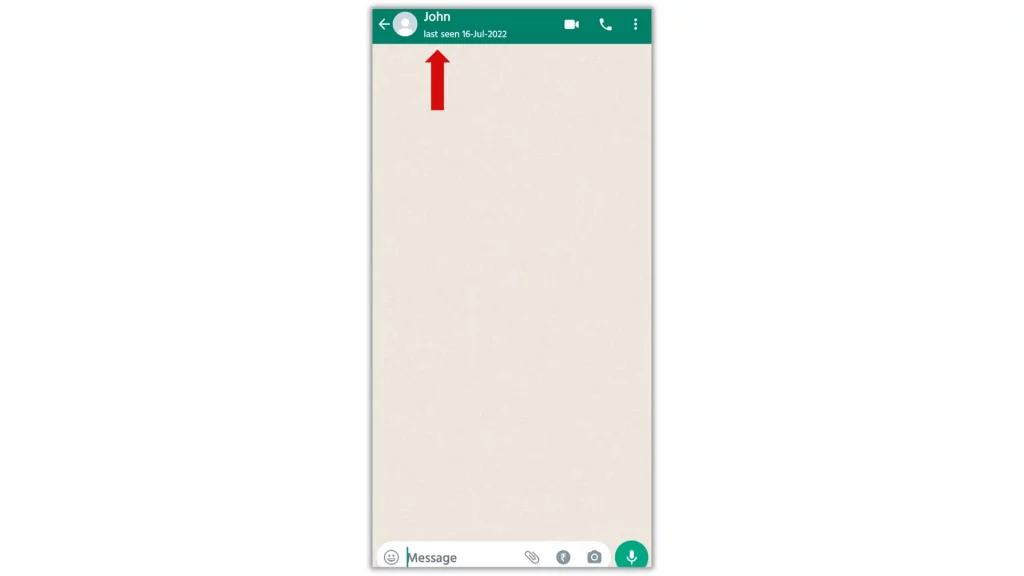
3. Scroll down and tap on Disappearing messages.
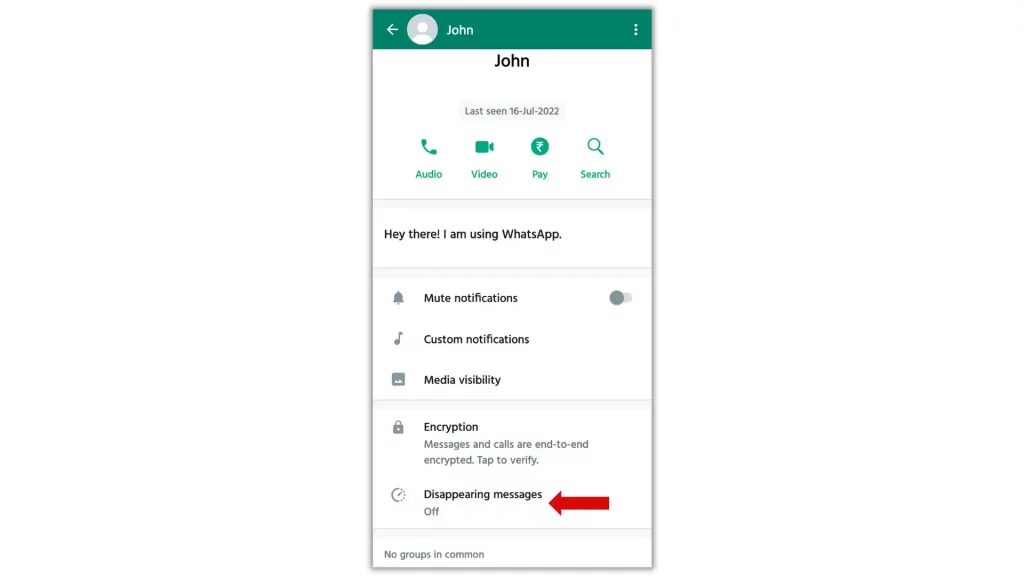
Finally, set the timer and move back.
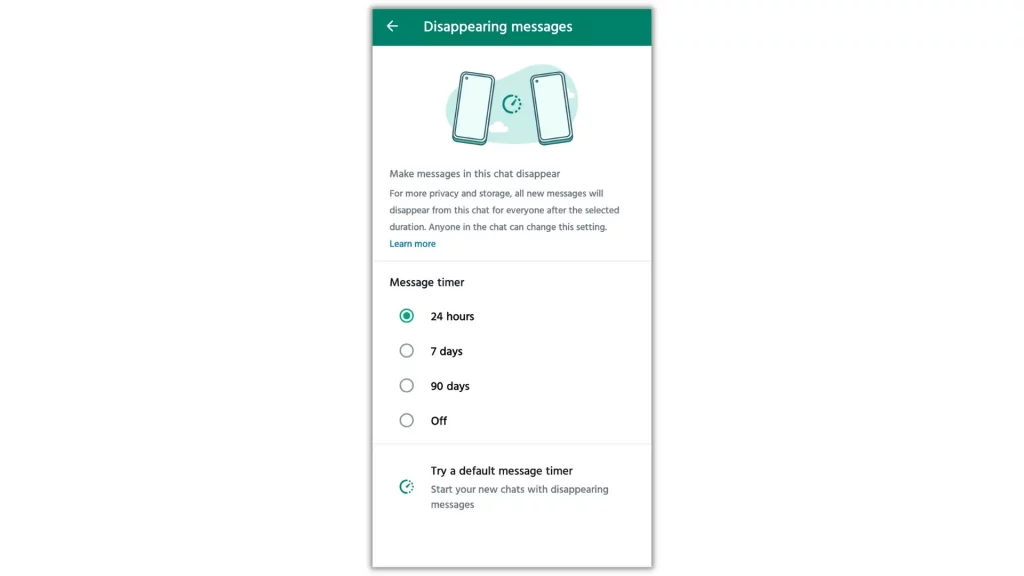
That’s it. Now, according to the time you set, all your new messages will disappear.
For All Contacts
1. Fire up the WhatsApp app and tap on the ellipsis (three dots) icon in the top right corner.
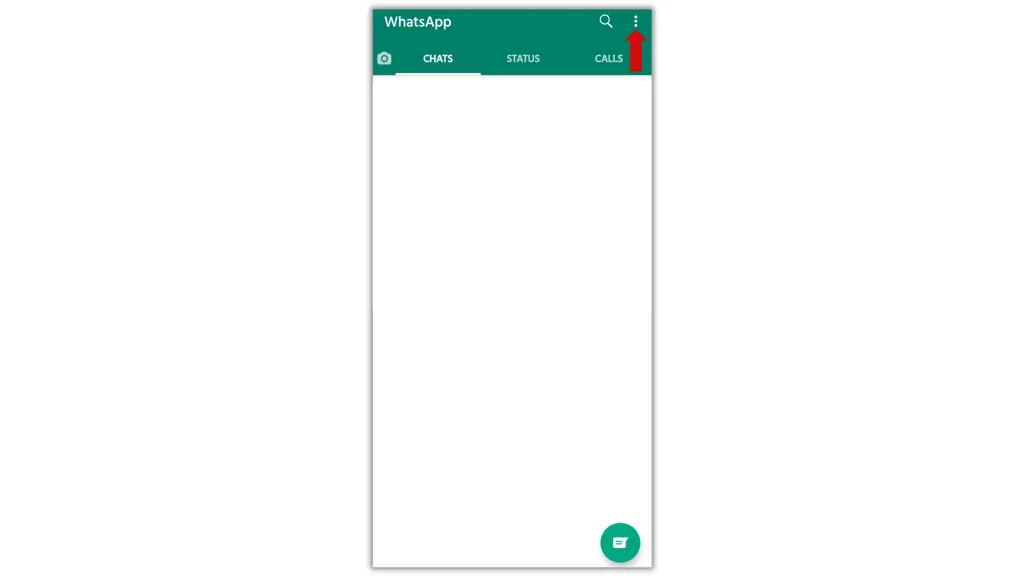
2. From the menu that opens, choose Settings and go to Account > Privacy.
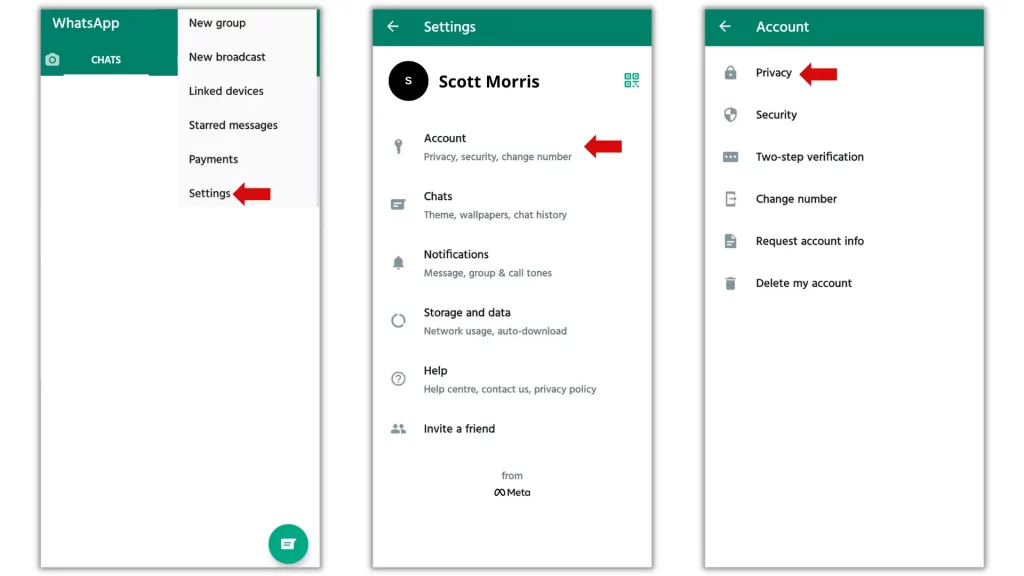
3. There you’ll see the option ‘Default message timer’.
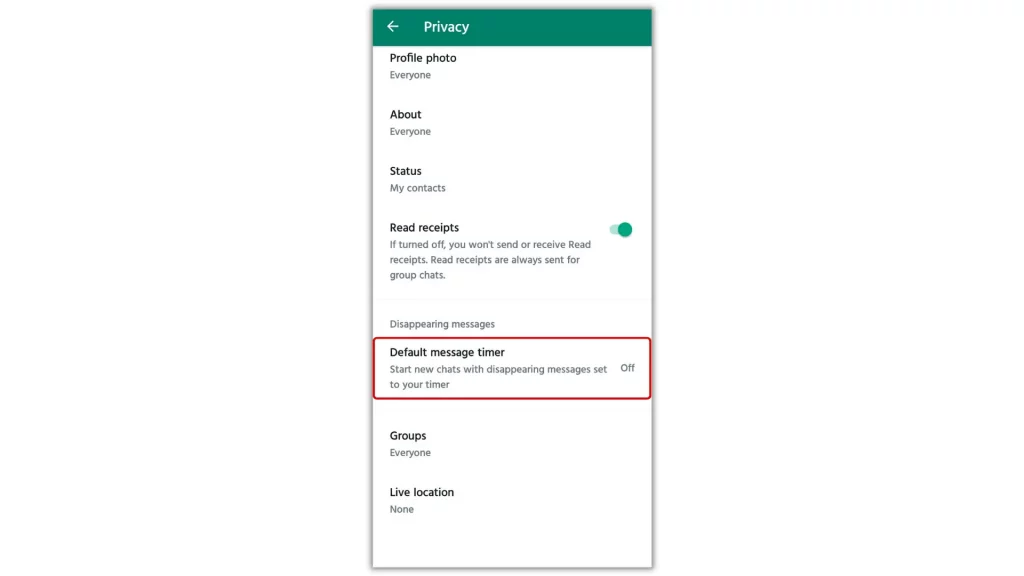
To turn on disappearing messages for all your contacts, tap on it and choose the time accordingly.
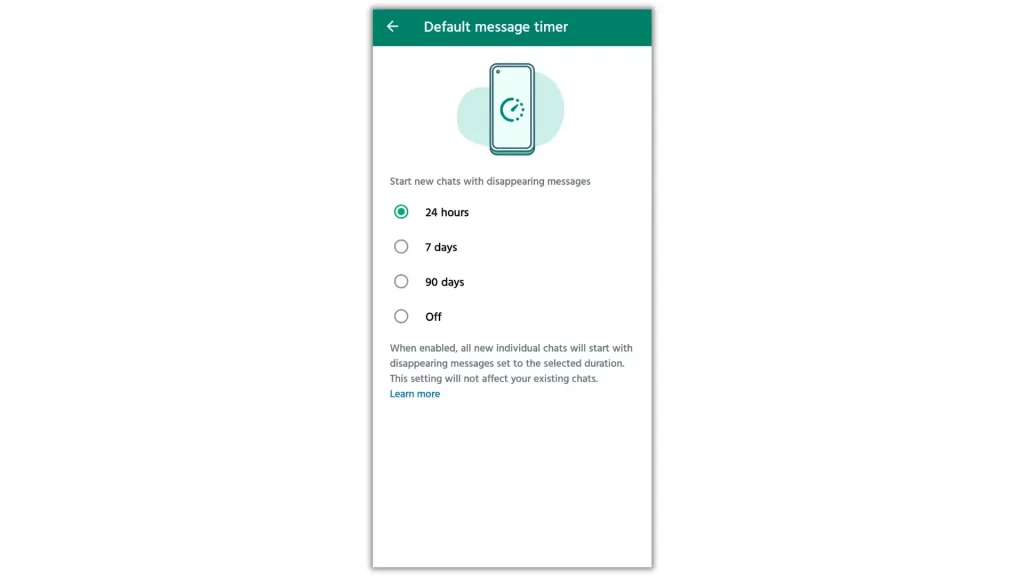
For Groups
1. Launch WhatsApp and visit the group you want to enable disappearing messages.
2. Once you’re in, tap on the group name in the top left corner.
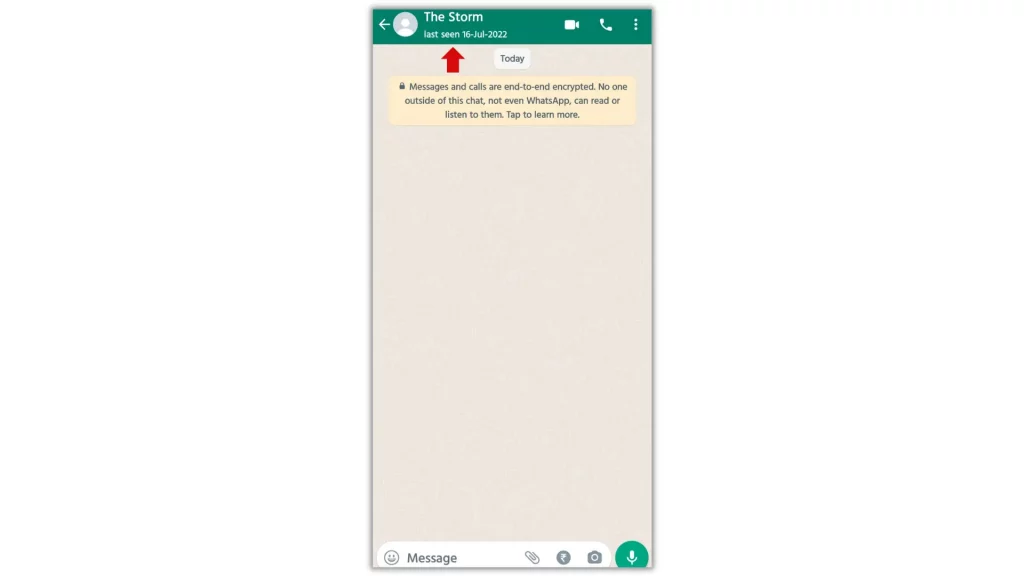
3. Scroll down and tap on Disappearing messages.
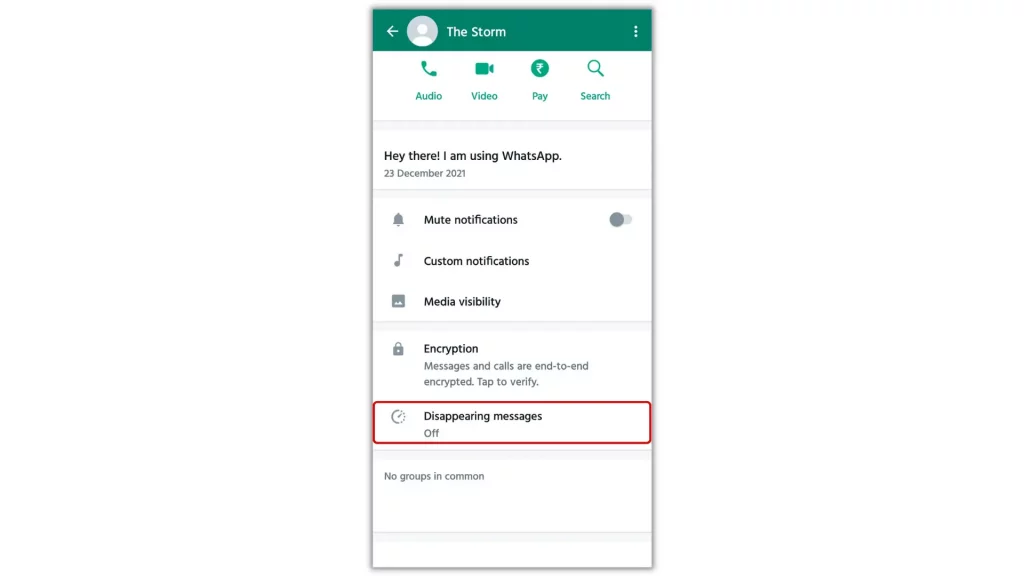
To make messages on that group disappear, set the time and fall back.
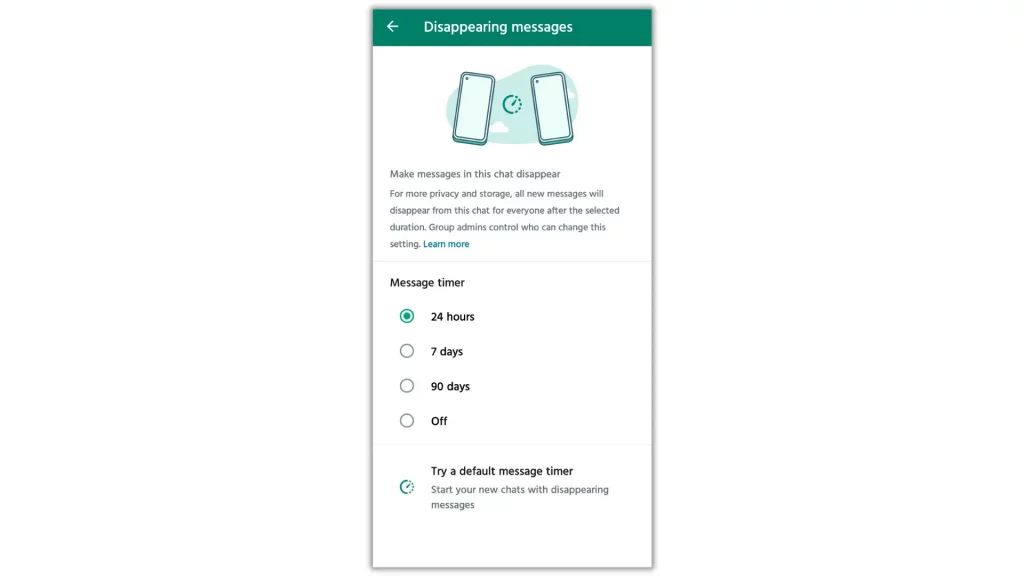
If you turn on disappearing messages for group chats, admins can control who can change this setting.
How to Send Disappearing Photos and Videos on WhatsApp?
WhatsApp’s disappearing photos and videos feature is not like disappearing messages. The difference is, that messages will vanish only after the selected duration. But, photos and videos will self-destruct once they are opened.
To do it, here’s the step-by-step guide you’ve to follow.
1. Open WhatsApp and visit the chat you want to send a photo or video in self-destructive mode.
2. Tap on the paper clip icon and select the photo or video you want to send.
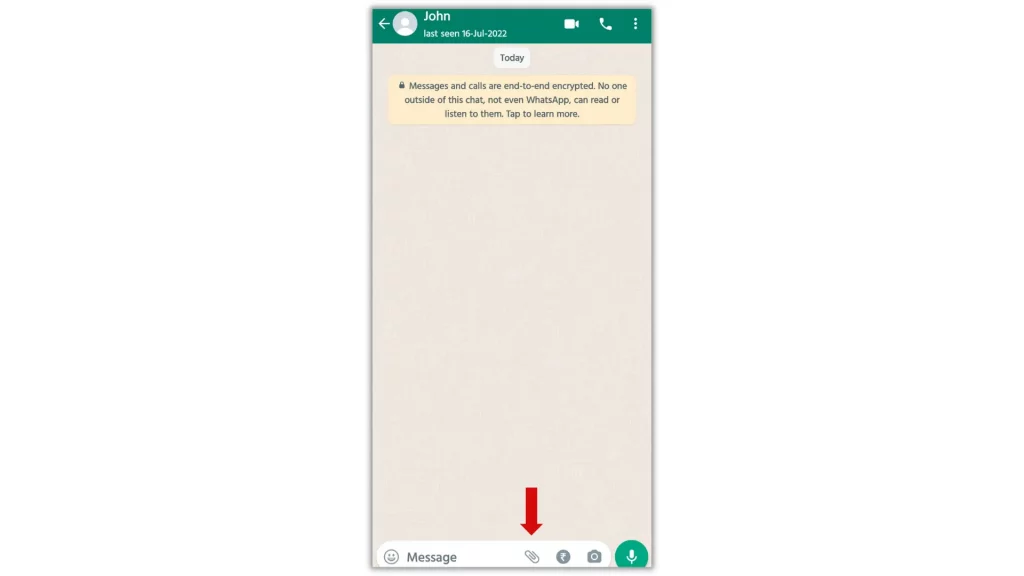
3. After you’ve selected the file, you’ll be taken to the preview screen.
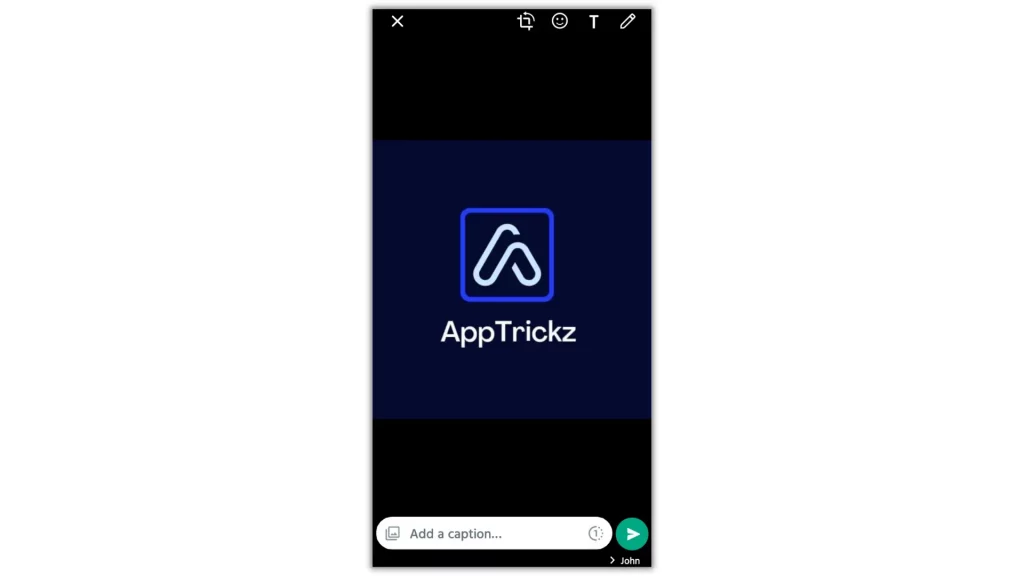
Tap on the (1) icon in the text bar and hit Send.
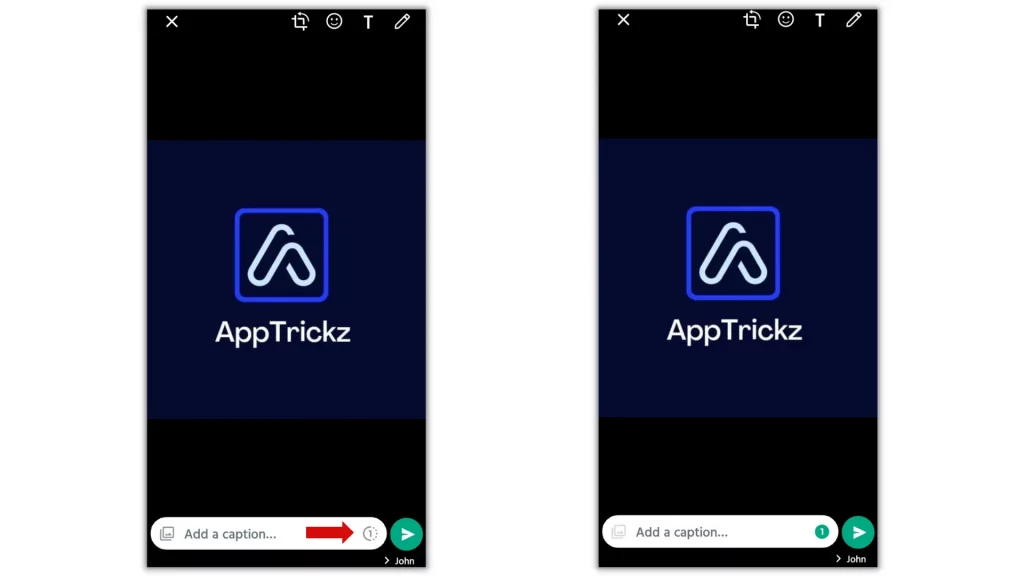
You’re done. Now the photo/video you sent in the View Once mode will disappear after it is opened by the recipient.
Things to Keep In Mind
- Photos/videos sent in View Once mode won’t be downloaded to the phone’s gallery
- WhatsApp doesn’t send a notification if the recipient takes a screenshot of the photo or video sent in View Once mode
- You can only send a photo or video using the View Once feature. GIFs, stickers, and documents will not be supported.
Note – Likewise, you can do the same on PC by visiting web.whatsapp.com.
Final Verdict
WhatsApp’s disappearing messages, photos, and videos feature was rolled out to all the available handset models in every country. So, if you want to send something securely, set them in vanish mode and stay safe.


