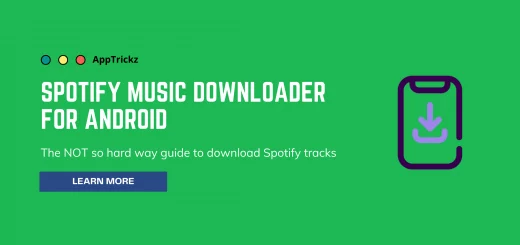Search Facebook without an Account or Logging in with these 3 Tricks
Not interested to sign in to Facebook to check out somebody’s Facebook profile? That’s ok, finish reading this post and search Facebook without an account or logging in.
Facebook – the name that doesn’t need any introduction. With a user base of nearly 3 billion, it has become the world’s biggest social media platform after YouTube, WhatsApp, and Instagram.
This doesn’t mean that everyone is on Facebook. After the spate of scandals and persistent data-mining allegations in recent years have triggered many people to cancel their Facebook accounts and switch to other engaging substitutes like Vero, Minds, Mastodon, etc.,
However, that doesn’t show any effect but the following severe backlash from its user base and increasing pressure from lawmakers has forced Facebook to change its policies, which is what the present version is – a refreshed UI, tightened privacy, limits on accessing user’s information, etc.
But, to search Facebook without an account, still there are ways that let you provide information about an individual you’re looking for.
Here in this post, I’ve demonstrated the 3 best ways to search Facebook without login. So, if you want to check out someone’s profile without logging in, sit tight and pick anyone that best suits you.
How to Search Facebook without an Account?
As stated, Facebook has tightened its privacy somewhat and limits what and how much information people can see about other users. But, to search on Facebook without an account, the following methods will give you access to see the individual name, profile images, and a few other tidbits of information, based on their security settings.
For this, you don’t need a Facebook account. Just follow the below methods and search on Facebook without an account.
1. Try Search Engines
What you heard is true. Today, Search Engines like Google, Yahoo, Bing, and DuckDuckGo have become more advanced and AI-powered. Therefore, it doesn’t matter who you are. If you’d like to check out someone’s Facebook profile, this is the best way to search Facebook without login.
The process is simple and the results are very accurate. Instead of doing a regular web check, just specify that you only want to see results from Facebook”.
Let’s see how to do it to search Facebook without an account.
To search on Facebook without an account, type out your search as site.facebook.com Chris Evans or Chris Evans site.facebook.com. Google will then act smartly and show all the matching results only from Facebook. However, if you still find it difficult, move to the Images tab and catch the individual you’re looking for by their face in profile.
The only downside of this trick is that it only works for public accounts.
Note: If the user has restricted their profile from visibility or hides it, you won’t find their profiles in search results.
2. Use Public Menu
This is quite similar to the trick you’ve seen above. There is no difficulty and you’ll find the exact match of what you’re looking for in less time.
A Public Menu is not a website or something unsecured. It’s just a Facebook search. So no worries.
If you’d like to view someone’s Facebook profile, cover photo, photos, education, about, location, etc. This is another best option to catch someone on Facebook without the need for logging in.
Here are the steps you’ve to follow to search on Facebook without an account.
1. To search Facebook without an account, copy and paste the following link in the address bar of your browser.
https://www.facebook.com/public/
2. When done, do not quickly hit Search/Enter. Instead, place the first name and last name of the person you’re looking for after the public/.
For Example – https://www.facebook.com/public/chris-evans
Do not skip adding the hyphen in between the name and surname.
3. After making all the changes, hit the Enter/Search button.
4. You’ll see a series of Facebook profiles one by one with the name corresponding to as many registered people that will be shown.
5. Based on their profile pic, click on the user’s name and get the information shared through their public profile.
Note: Facebook profiles that are locked won’t display anything.
3. Visit Social Search Engines
Not the Search Engines we discussed earlier. Social Search Engines are websites that use algorithms to specifically sift through the vast array of information about individuals on social media.
Therefore, if you’d like to skip Google or something this time, below are the most popular Public Search Engines used by people to search Facebook without an account.
The advantage of using Social Search Engines is that they narrow down the scope of the search with a whole host of filters, including location information. Therefore, to shorten the list – include their location. So that the people matching that name will be eliminated.
For example – John from California, Harry from Washington, etc.
You can also try other Social Search Engines as some offer the ability to return results based on specific hashtags, education, etc.
End of the Post
This is how you’ve to search Facebook without an account or logging in. All these tricks might not give you access to see each and everything but definitely provide you with the basic details of the person you’re looking for, such as profile, photos, education, places lived, about, etc.
So, if you’re in a hurry or not interested to sign in to Facebook to get the information of the person shared through their public profile, these are the best ways that let you search on Facebook without an account.
While you are here, you might also be interested to know how to delete sent messages in Facebook, how to lock Facebook profile on Android and PC, how to download Facebook videos on Android and PC, and how to turn off active status on Facebook and messenger.