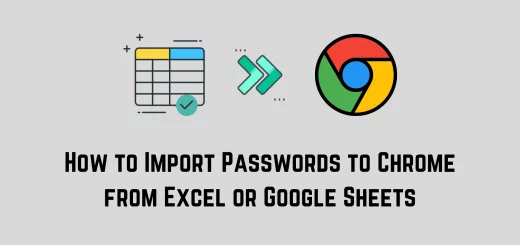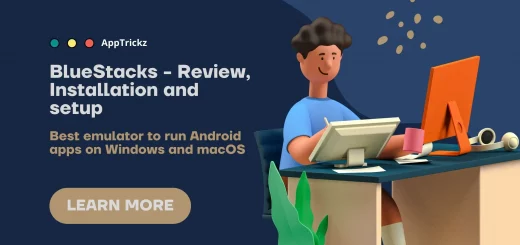How to Convert MP4 to GIF without Losing Quality on Any Device
Got a video for GIF conversion? Make the particular part ready for it and follow our step-by-step guide on how to convert mp4 to GIF without losing quality.
Images and videos always stand out as the best part as they captivate people with eye-catching visuals and give a detailed view of what a message truly is trying to say.
As rich media, GIFs also effectively join as an intermediary stage between images and videos. Today, they are everywhere on the internet, mostly on social media channels, landing pages, email campaigns, instant messaging, etc., conveying every emotion/feeling/thought, and reaction imaginable.
Not only for fun but also to engage with the targeted audience dramatically. And that is why they have become the new medium for striking conversations – undeniably attractive.👌
In this article, I’ll show you how to convert MP4 to GIF online without losing quality. No apps are required. The entire process is online and straightforward.
So, without any further ado, dive into the post and make good use of GIFs that demonstrate things visually in an easy-to-understand way.
Contents
What is a GIF?
A GIF (Graphics Interchange Format) is a bitmap image format, developed by Steve Wilhite with an American online service provider CompuServe in 1987. It is just like the JPEG or PNG file format but the difference is that it is made up of an animated series of images or soundless video, and doesn’t require anyone to press play.
To clearly understand it, you can imagine a flipbook and visualize the moment of images (without the book) on-screen.
The result is GIF.
Is MP4 to GIF Possible without Losing Quality?
A GIF, which is nothing but a series of animated images or still images is a bitmap image format that uses the LZW compression algorithm to limit the color up to 256 for each frame without reducing the image quality.
MP4 to GIF without losing quality is possible. But, there are very few tools available on the internet for free. And finding the one that convert mp4 to GIF without degrading the quality is really challenging. That is why we came up with this post to guide you on how to convert mp4 to GIF Mac, Windows, Android, or any OS in less time.
For this, you really don’t need an app or software to download and install on your device. The entire process is online and straightforward.
So, let’s get started.
Also Read: How to Download Music from YouTube on Any Device.
How to Convert MP4 to GIF without Losing Quality?
To convert MP4 to GIF or any other format to GIF without losing quality, there are innumerable ways a file can be converted to a different format, MP4 to GIF for this article.
So, if you have the video file ready for conversion, take a look at the following step-by-step guide on how to convert mp4 to GIF online and show what exactly you’re trying to express.
1. To begin with, the first thing you’ve to do is to extract (trim) the part of the video that you want to convert to GIF.
To do it, give this app a try as it is the choice of millions worldwide.
2. Once the video file is ready, visit the Convertio file converter online.
3. After landing on the website, hit the big red button that says Choose Files.
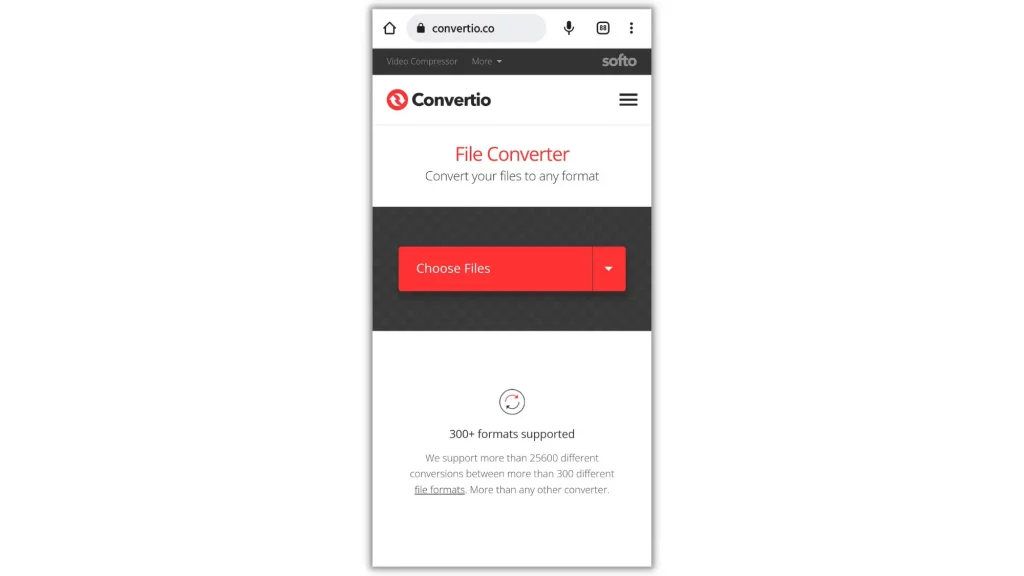
If the video is in the cloud, tap the drop-down arrow and choose the platform.
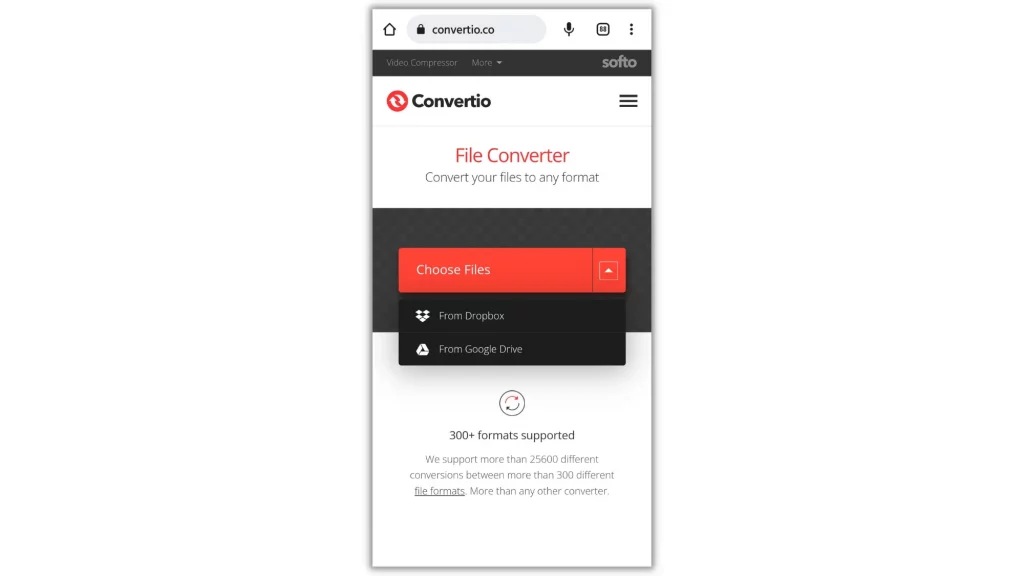
4. Choose an action and select the MP4 video file you want to transform into a GIF.
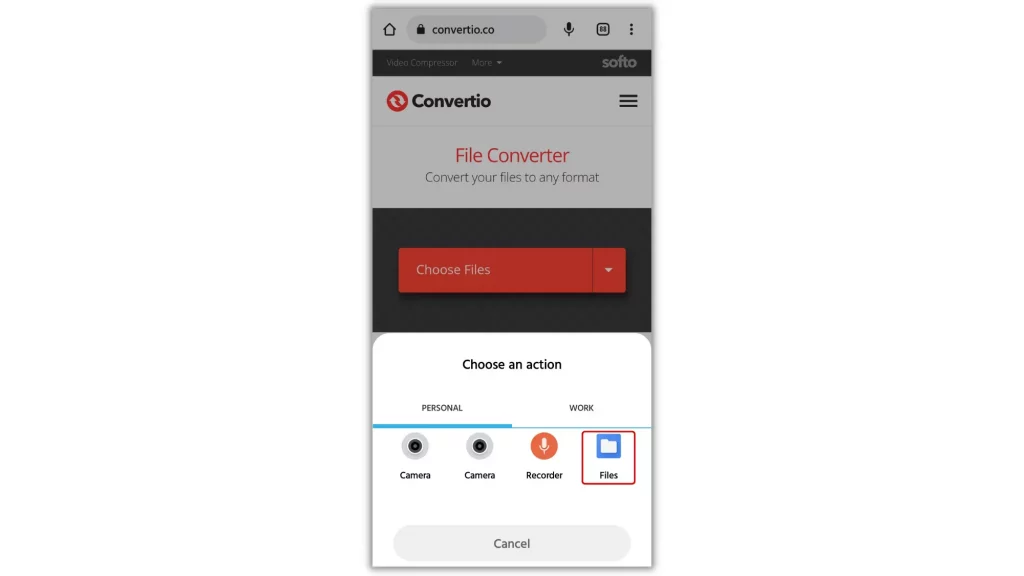
5. When done, tap the drop-down arrow next to the video title and select GIF.
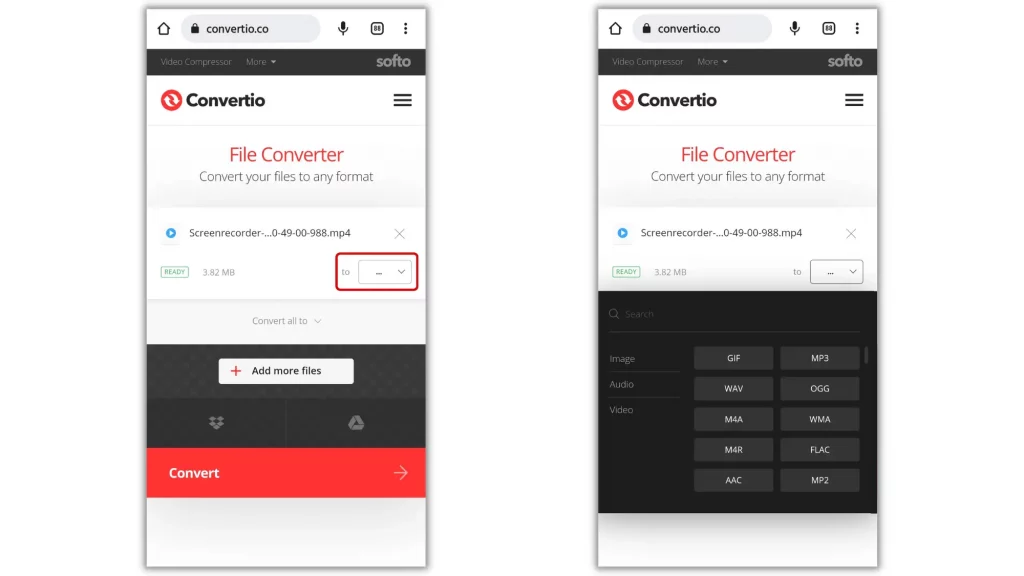
That’s it. Hit the Convert button and hang on for a moment. The download button will appear shortly.
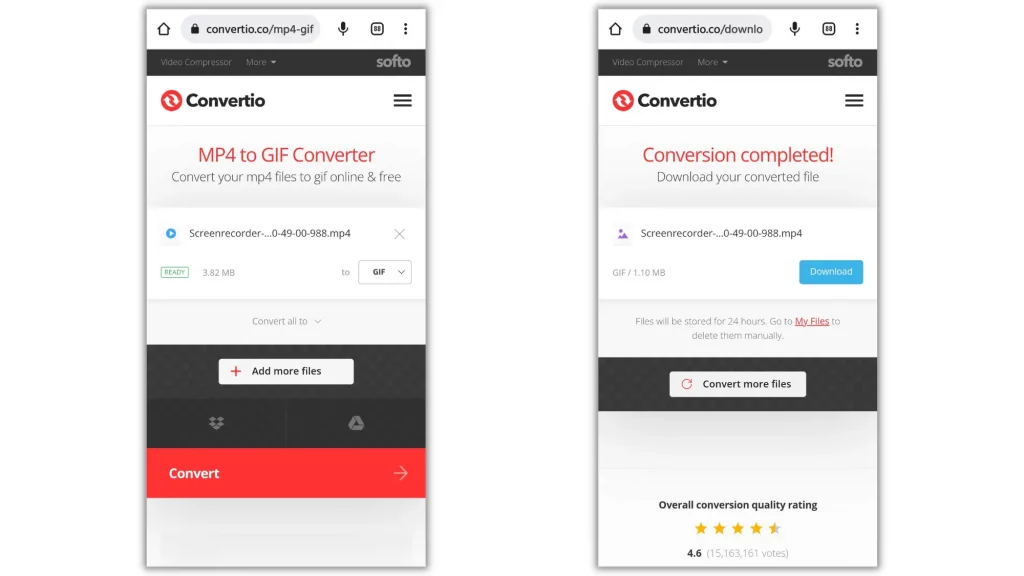
You can do the same as explained on Windows and Mac as Convertio has support for all the devices.
Note
- Convertio supports almost all video formats and gives you access to upload any file of size up to 100 MB. But, to make conversions beyond the limit, you’ve to opt for Convertio premium membership.
- Convertio is also available as a Chrome Extension. If you have a desktop, try it once and make the process much easier.
Wrapping Up
Today, the trend is towards GIFs. Because they’ve become a great source of entertainment on the internet in every possible way. No matter where you gonna use it to explore your message, with this guide on how to convert mp4 to GIF, transform any video file into a GIF that repeats on an endless loop using Convertio – the only service used by the employees of Google, Microsoft, Tesla, Facebook, Nestle, and many more.
Trust me – you’ll definitely love Convertio and the quality of the GIF it converts.