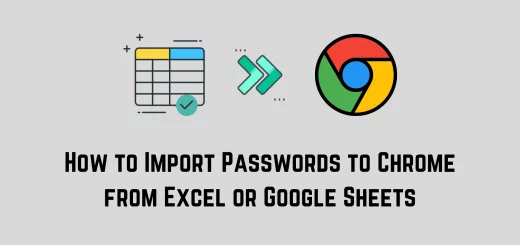Diksha App for PC Download – Latest Version for Mac and Windows 7, 8, 10, 11
Inject all of your course-related syllabus to the core of your brain by understanding the concepts either by viewing them in reality or by watching the videos of professionals on an online learning platform called Diksha app for PC. The future of education.
It’s an initiative taken by the National Council of Educational Research and Training (NCERT) under the aegis of the Ministry of Education, Government of India. And the genius behind this great e-learning portal is Venkaiah Naidu.
Diksha is established as a unique platform for teachers, students, and parents of India to direct themselves by using the current sources in digital infrastructure. Today, many schools and colleges are fabricating their classrooms with tech-based solutions to provide students with a highly scalable education.
★ Good teachers are the key to a student’s life for unlocking the gateway to a better future.
The main motive of Diksha is to provide education anywhere, anytime, and accessible to all learners who are struggling to achieve their biggest dreams.
It has everything to make your future better and brighter. From materials to worksheets, written tests to notes, lesson plans to offline availability, get access to all either on your smartphone or laptop.
And the best feature of the Diksha app is support for multiple languages i.e the content digitized in it can be translated to several Indian languages such as Hindi, Telugu, English, Marathi, and so on. Also, to provide quality education for learning enthusiasts and to restructure Indian education, Diksha itself laid a foundation outside the walls of schools and colleges.
When it comes to availability, this digital platform is accessible on both smartphones and PCs. So, if you’re an Android or iOS user, download Diksha App from the official platforms. But, if you’d like to experience this digital infrastructure either on your PC or laptop, finish reading this article to get a complete view of the Diksha app for PC.
Contents
What is Diksha App?
It is an e-learning platform launched by M. Venkaiah Naidu on 5 Sep 2017, to provide a better education for learning enthusiasts in India. The platform is equipped with tens of hundreds of textbooks, materials, worksheets, question banks, quizzes, professionals written notes, hours of educational videos, and training modules for teachers, and what not everything is available in multiple Indian languages such as Hindi, Telugu, English, Marathi, Bengali, Kannada, Assamese, Gujarati, Urdu, and so on.
You can also check your knowledge with written tests/quizzes and view scores instantly. Even when you’re offline, continue learning by downloading the required guides, textbooks, and notes in PDF format and move on until the battery dies. Consult professionals and clarify any of your doubts 24/7. It is user-friendly, simple to use, and available free of cost.
Suggested Read: Adda247 PC App Download for Windows and Mac
How to Download Diksha App for PC Windows and Mac
Do you have any idea of what makes Diksha run on PCs? Well, Diksha App is made for Android and iOS. But, for PCs, the web version and an extension to the browser are available. But, both these options won’t give the best experience better than an app.
So, if you’re here to use the Diksha app on your PC/laptop running on Windows/Mac, a software called Bluestacks helps you run Diksha as well as other mobile applications on your PC without any hassles. To get it, follow the step-by-step guide stated below on how to download Diksha app for PC.
Step 1
Use the link given below and download the latest version of the BlueStacks app player on your PC to run the Diksha app.
Step 2
Once you click on the link, you’ll be redirected to the BlueStacks official webpage. Hit the Download button to save the .exe file. When done, dive to the file location and double-click on it to begin the installation process.
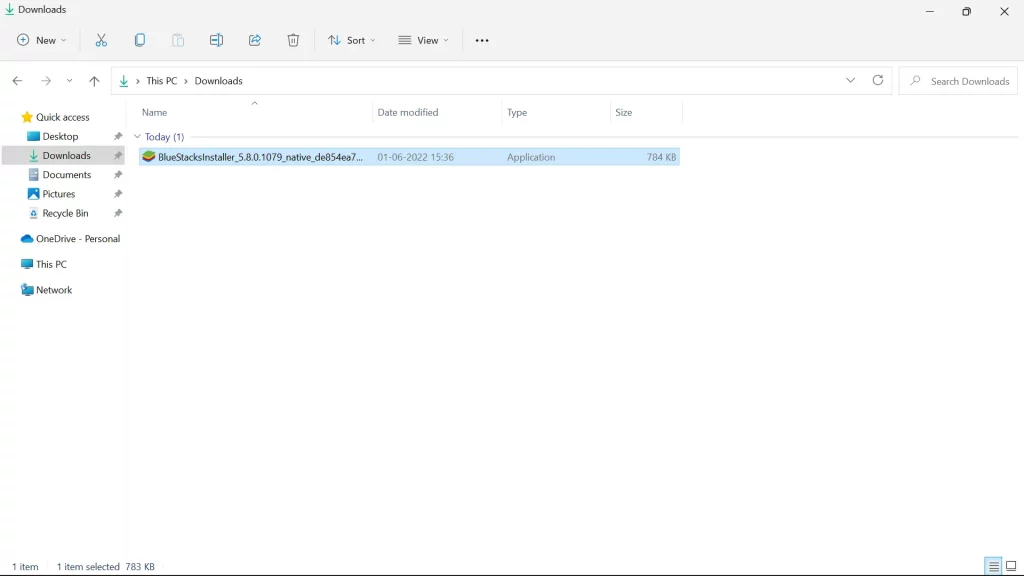
Step 3
A mini window will pop up on the screen. Read and accept the BlueStacks License agreement and click on the Install now button. Then the BlueStacks app player will begin downloading. Let it run for a few seconds until the process is finished.
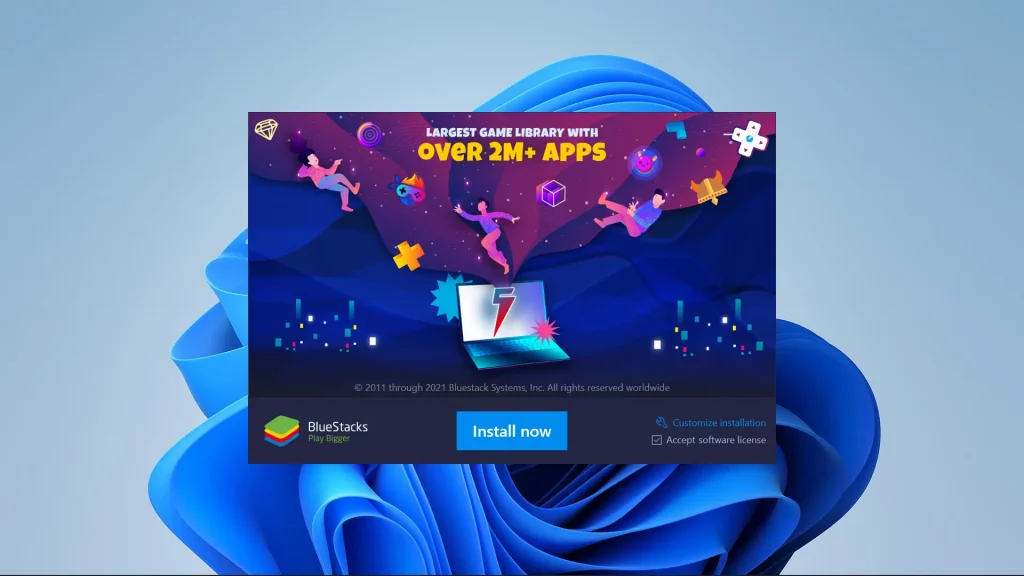
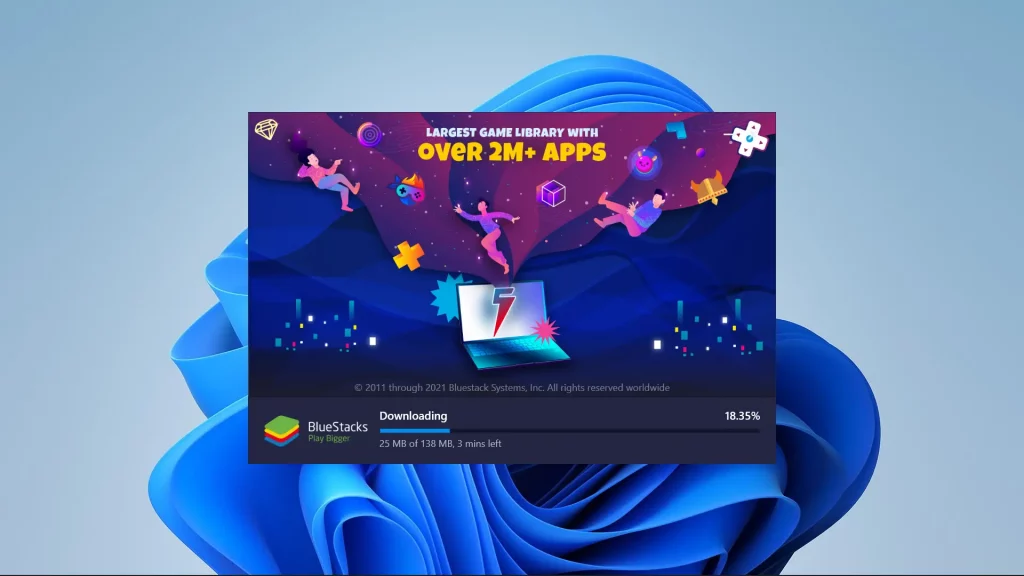
Note – If you’d like to customize the location, use Customize installation option and choose the file location for installation.
Step 4
When it is downloaded, BlueStacks will automatically check system requirements and create the registry. After successful installation, you’ll land on the BlueStacks homepage.
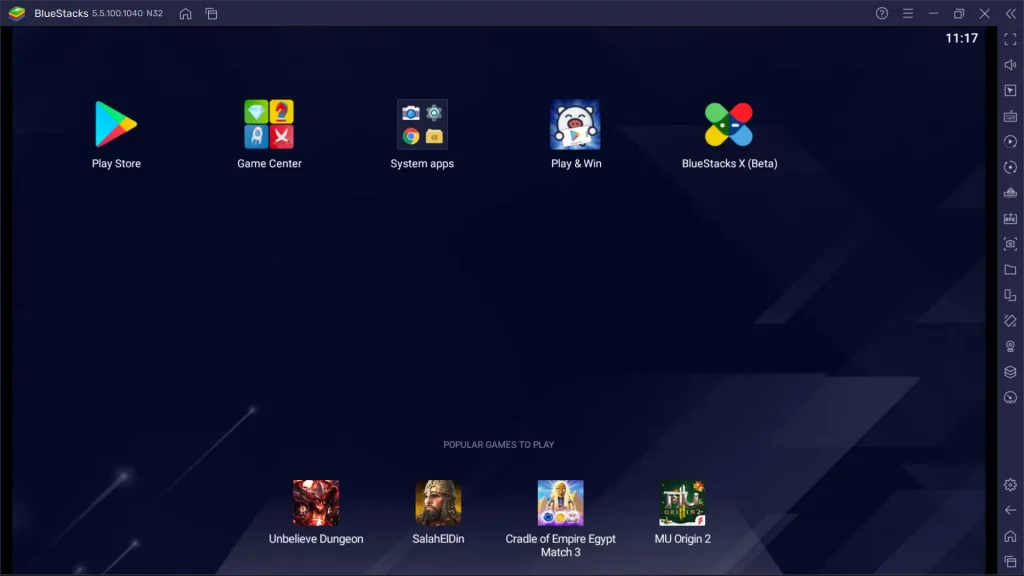
Now, double-click on the Play Store icon and sign in to download any Android apps to run on your PC from the BlueStacks emulator.
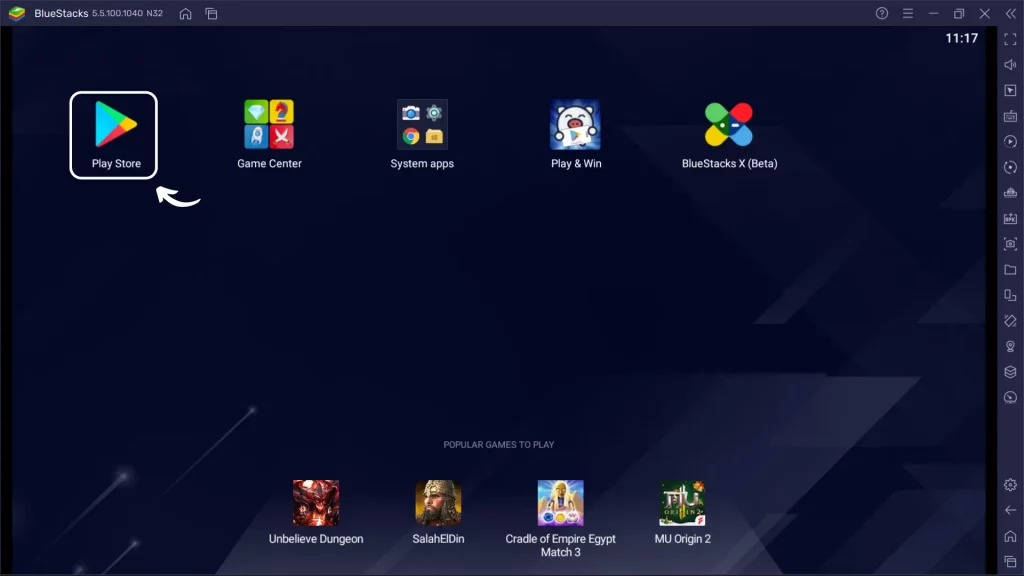
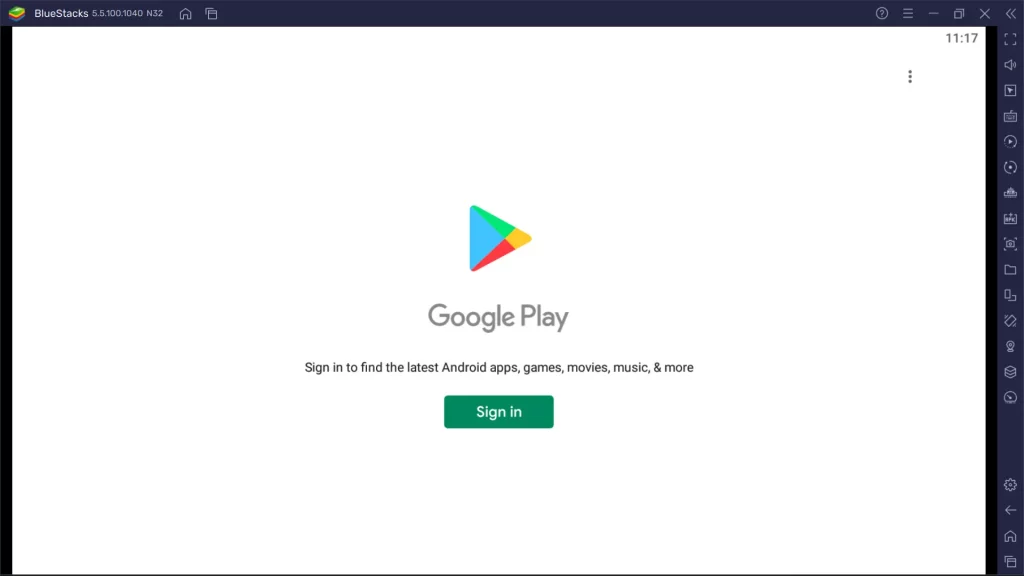
You’ve successfully installed BlueStacks on your PC. Now, it’s time to download Diksha app for PC via BlueStacks. Continue the rest of the topic to know how to download and install the Diksha app via BlueStacks emulator software.
Diksha App for PC Installation Process on BlueStacks
A PC is not like a smartphone to get things done so easily. Because it won’t let you install apps directly as we do on handheld devices. But, BlueStacks lets you download, install and run any of the Android applications or games on your PC/Mac without any hassles. Therefore, to install Diksha via BlueStacks, do as follows.
Step 5
Open the Play Store and look for the Diksha app. Find it in the appeared results and hit the Install button. When you see it is downloaded, fall back to BlueStacks main screen. There you’ll see the Diksha app icon.
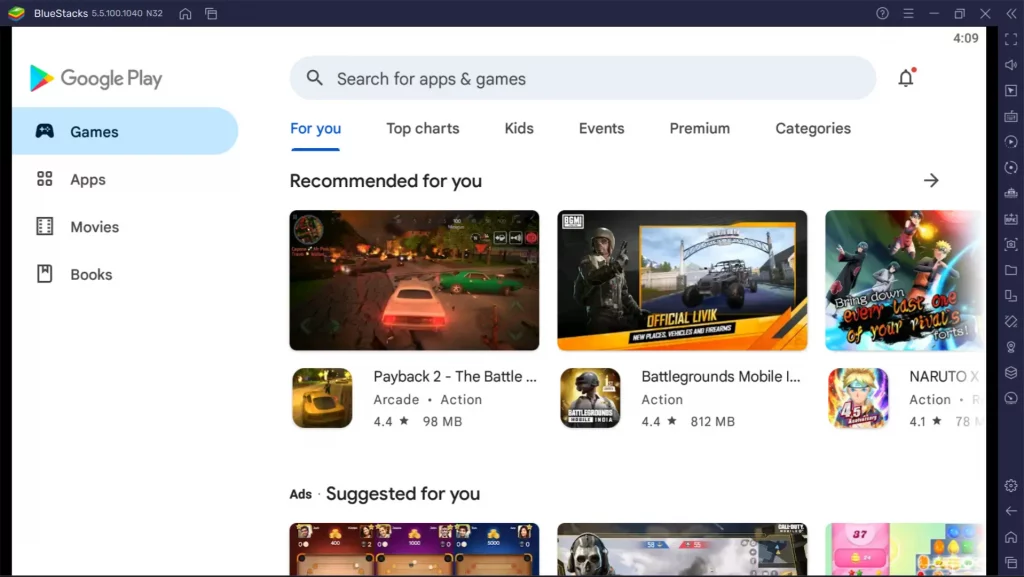
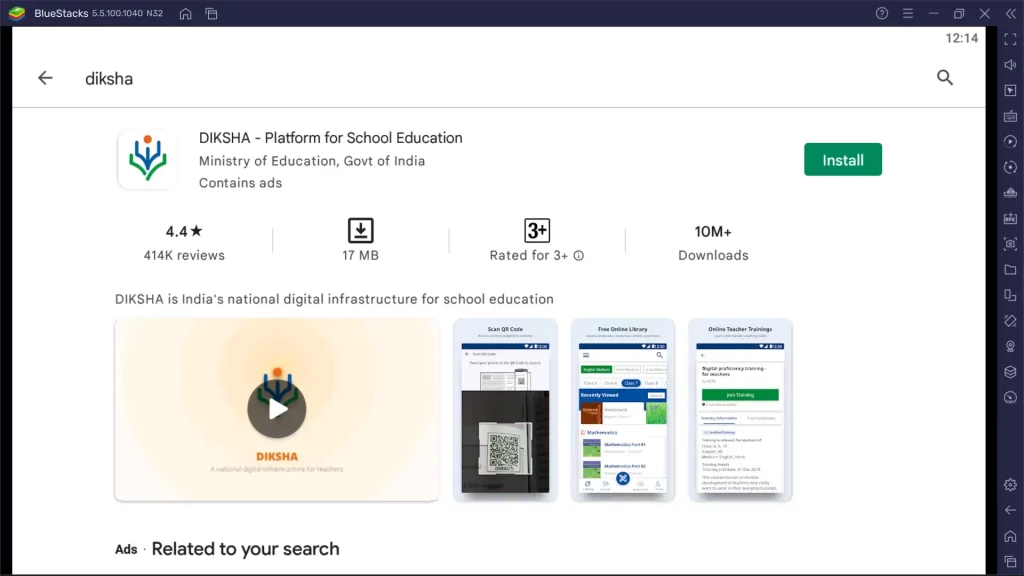
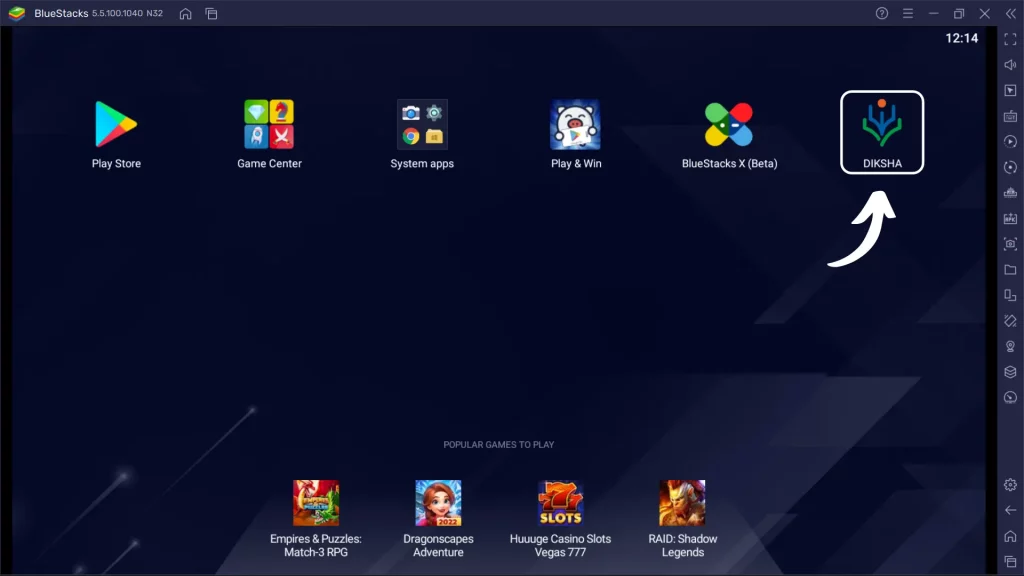
Finally, select it and press enter to launch the app from the BlueStacks emulator.
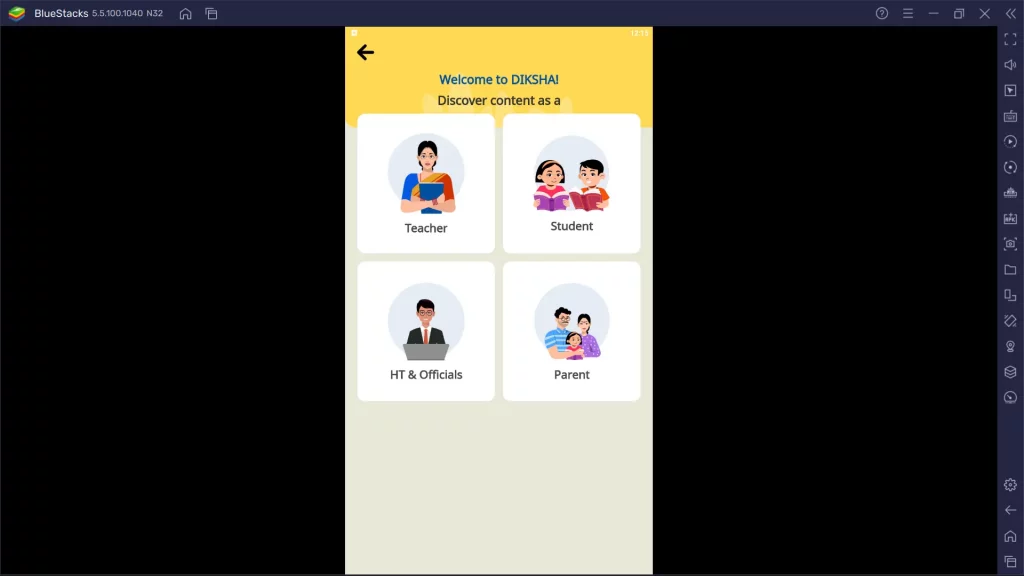
You’re done. Enlarge the screen to experience Diksha on your PC/Laptop from every corner of the display and select your language and start exploring interactive material created by teachers.
Find all your course-related materials, textbooks, notes, etc. To have a grip on tougher subjects, browse and watch hundreds of educational videos or consult professionals to ask and clarify doubts. Test yourself with quizzes, write tests and get scores instantly.
Remember, the app has everything you need to score better for any of the competitive exams.
Diksha App Info
| App Name | Diksha |
| Size | 17MB |
| Downloads | 10M+ |
| Rating | 4.3+ |
| Category | Education |
| Developer | Ministry of Education, Govt of India |
| Compatibility | Android 5.0 and Up |
| Version | 4.2.911 |
| License | Free |
| Permissions Required | Camera, Contacts, Location, Microphone, Storage, Network, and Others |
Features of Diksha App
By hiring professionals all over India, Diksha is digitizing content to make education accessible to every student in the country in all possible ways. To make it happen, in every update Diksha is bringing fabulous features to give users the best experience unlike any other educational apps circulating on the official platforms. See what it has included in making digital learning so easier for students, teachers, and parents.
- It is available as a website, extension to the browser as well as an app
- Learn in your own comforts anywhere, and anytime even without having an active internet connection
- Save materials, textbooks, and notes, and share them with your friends
- Convert the content into your own language as Diksha supports multiple Indian languages such as Hindi, Telugu, English, Assamese, Tamil, Kannada, Marathi, Bengali, Gujarati, and more are coming soon
- Participate in quizzes, check your knowledge with written tests, and get scores instantly
- Explore the interactive material created by the best-in-class staff. Connect with them, and have a discussion to clarify all your subject-related doubts 24/7
- Retrieve what you’ve missed in classes and also check the history of what you’ve learned
- Download your course-related material or any other guides in multiple formats like PDFs, HTML, etc
- For more information, scan QR codes from textbooks
- The app is user-friendly, free to download, and simple to use
So learners, what are you waiting for? Download Diksha app for PC today and build your career brighter and better. All the above-discussed features packed in Diksha never let you miss any of the topics regarding the courses you want to learn.
Diksha App Screenshots
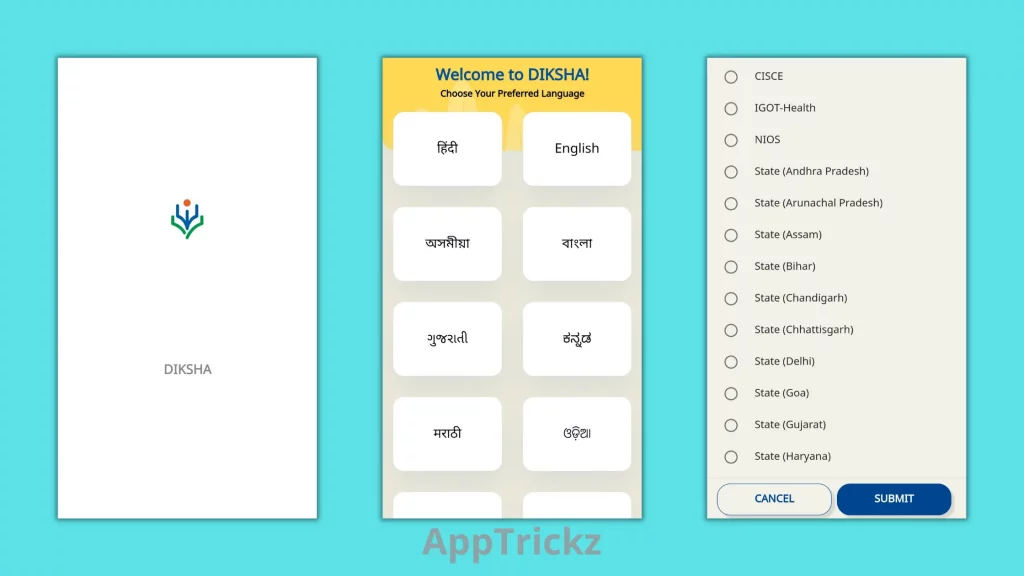
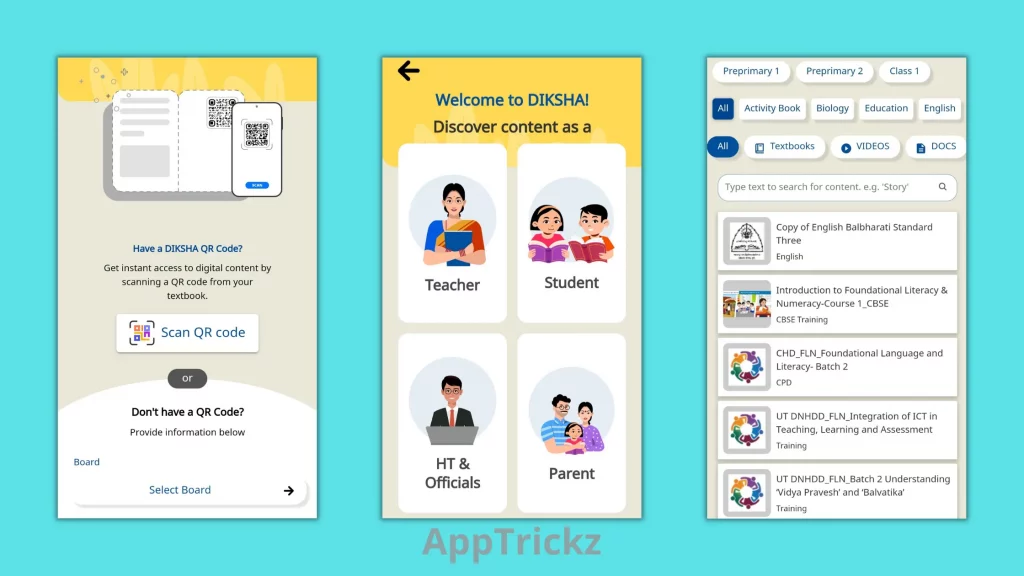
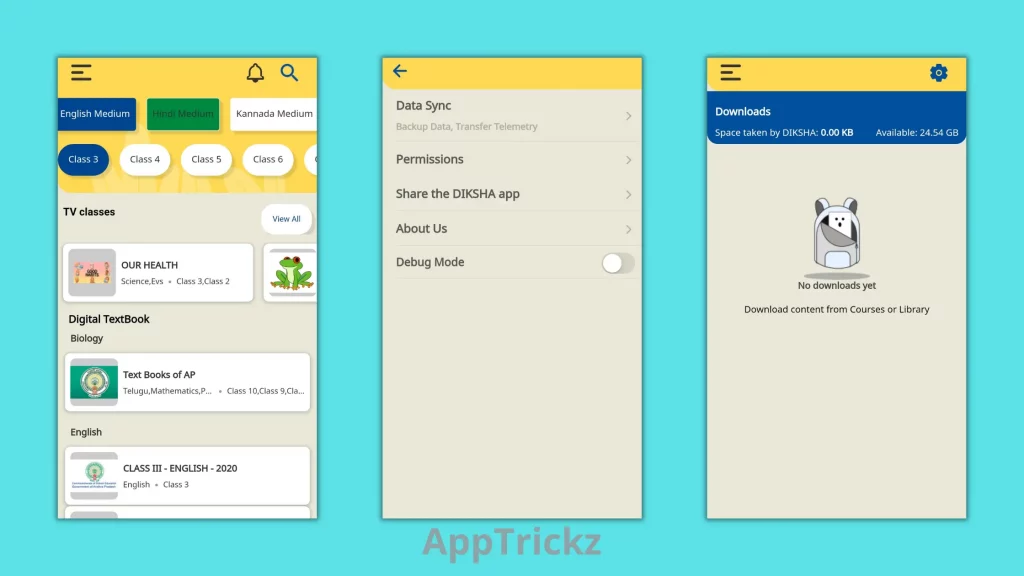
Frequently Asked Questions
1. What are the languages supported by Diksha App?
The Present version of Diksha supports English, Hindi, Tamil, Telugu, Marathi, Kannada, Assamese, Bengali, Gujarati, Urdu, and more are coming soon in the future updates.
2. How to download Diksha on BluStacks emulator software?
Once you’ve installed the Diksha app, you’ll see a Play Store app icon on the Home Screen of BlueStacks, open and sign in with your credentials. Next, search for the Diksha app and hit download. The installation will be done automatically.
3. Is the Diksha app free or paid?
Diksha is a free app to download and use. You don’t need any in-app purchases to access the content digitized in it. Just download and register to start learning.
4. Can I run BlueStacks on my Windows 7 laptop?
Yes, you can download and install BlueStacks on your laptop running on Windows 7 without any second thoughts as it supports Windows versions 7, 8, and 10.
5. Does it really work offline?
Yes, Diksha supports offline. But you’ve to download the required course materials when you’re online. So that it lets you access the downloaded files when you don’t have an active internet connection.
Final Verdict
Don’t think about the missed classes and where to find guides, materials, and notes for preparations, download Diksha educational platform and get access to all of your course-related material either on your laptop/PC screen or on your smartphone and make your home a classroom with assistance from world-class teachers.
Utilize the sources in tech, understand concepts in detail and fly to the future by breaking the records. Hope this post on Diksha App for PC will help you to use it on your PC/Laptop running on Windows or Mac Operating Systems. For queries and to share your thoughts on the Diksha app for PC, use the comment section below.